Whatever the reasons for starting a blog, having readers read a post is just the first step. Only by developing your relationship with readers will you achieve your goals.
And email newsletters are a crucial tool for developing these relationships. Social networks are useful, but there is still something intimate in the email: it is more of a personal and individual conversation, and newsletters (still) are the best way to convert leads into sales.
Do you understand the “why” behind electronic newsletters, but what about the “how”? What electronic newsletter service will help you achieve the goals of your blog?
Which Email Newsletter Service Is Best for Your Blog?
Here are the most popular highlights so you can decide for yourself.
#1. constant contact

Founded in the 1990s, Constant Contact has been around for some time. Known for their dedicated customer service, they focus on providing email newsletter services to small businesses and nonprofit organizations.
More information – Constant contact review
Main features
- Hundreds of email templates.
- Drag and drop email editor WYSIWYG
- Real-time analysis
- Organize and group your contacts using categories and tags.
- Create and track e-commerce coupons
- Create surveys and polls
Pros
- Constant Contact provides telephone assistance
- Easy to use even if you are not very skilled in technology
Cons
- Most templates are not compatible with mobile devices
Constant contact is better for:
Small businesses and nonprofit organizations are their main target audience. If you are not an expert in technology and telephone support is a priority for you, Constant Contact may be a good option.
Visit online: https://constantcontact.com
[ Read: Social Media Plugins – 14 Best WordPress Plugins for share count and Engagement ]
#2. MailChimp

MailChimp has much more than its cute pet, Freddy. They are one of the most popular email newsletter providers for a reason. MailChimp is known for its ease of use, intuitive interface, and excellent email design.
Main features
- Many email templates
- Drag-and-drop flexible email editor
- A / B testing
- Basic segmentation
- Autoresponder Series
- E-commerce integrations (Shopify, Magento, WooCommerce, etc.)
- Google Analytics Integrated Analytics and Integration
- Preview email design on multiple screen sizes
- Advanced RSS to send email newsletters with custom fusion tags
Pros
- Intuitive interface that is easy for beginners to learn quickly
- Many beautiful templates for mobile devices
- Flexible and easy-to-use drag and drop email editor: customize everything (font, colors, sizes, etc.) without knowing any code
Cons
- Application forms are limited and difficult to design if you don’t know HTML / CSS.
- Segmentation and automation features are basic.
- No phone support
MailChimp is better for:
E-commerce is the main audience of MailChimp and that’s where they really shine. If you are selling a physical product online, MailChimp is for you. MailChimp is also ideal for bloggers who send simple email newsletters or RSS-oriented campaigns to shortlists (it’s free for less than 2000 subscribers!). MailChimp is the best in RSS campaigns.
Visit online: https://mailchimp.com
[ Read: Ultimate WordPress SEO Checklist – Increase Traffic 571% in 12 Months (45 SEO tips) ]
#3. AWeber

Founded in 1998, AWeber is one of the best-known email newsletter providers. Known for their robust features, they offer a free trial and a money-back guarantee.
Main features
- Hundreds of email templates.
- Targeting list
- Proactive spam tool for optimal delivery
- A / B testing
- Google Analytics
Pros
- Comprehensive reports and analysis; ideal for companies that need to keep all team members on the same page
- Flexible and good balance between ease of use and advanced functionality
- Good customer service by phone, live chat, or email
- Includes access to a library of thousands of photos.
Cons
- Segmentation is implemented awkwardly. Subscribers are counted several times if they are on several lists, which can increase their prices.
- Segmentation is very basic. You cannot automatically segment subscribers based on their actions.
- The email editor has a reputation for being non-user-friendly.
AWeber is better for:
AWeber is more oriented to companies or marketing professionals than to individuals. Honestly, AWeber offers some good features, but if you’re an individual blogger, it’s nothing you can’t access on a better platform for the same price or cheaper.
Visit online: https://aweber.com
[ Read: How to Setup an SEO-Friendly Site Architecture That Boosts SEO ]
#4. ConvertKit

ConvertKit, founded in 2013, is the youngest child in the industry, but it has certainly jumped so far and is still growing rapidly. The founder is a professional blogger who also creates and sells his own products and created ConvertKit for a similar audience. The goal is to help bloggers manage email lists and drip campaigns to increase sales when they launch a product or service.
When I asked a group of online business owners which email newsletter provider they used, many were happy to support ConvertKit:
Convertkit ROCKS if you have multiple funnels running at the same time or you have multiple ways someone can enter your email list. The use of Triggers and Tags in Convertkit [makes] it super easy to help your customers navigate through the customer journey without mistakes of a client receiving an email that is intended for a prospect. Marissa Stone of Simon Says Social.
I was with MailChimp for the longest time – I was grandfathered in so had free automation etc. it was fine until I used it to run a course. I had lots of issues getting people on the right list, issues stopping or starting individual delivery, and if I needed to move someone from one list to another or manually add someone it took me forever. I realized I was spending about half an hour or so every few days just making sure things were working. I moved to Convertkit and really like it. It took me about 15 minutes to recreate my 30 day email series and importing my list was easy and drama free. Super happy to be paying for something that I’m confident in – it’s great to know it just works. Helen Stringfellow of Equilateral Design Studio
Main features
- Advanced automation with tons of triggers and actions to choose from
- Target and organize tagged subscribers
- Analysis, including conversion rates on individual registration forms
- E-mail courses and autoresponder series
Pros
- Intuitive interface and is easy to learn.
- Easy to organize even very complicated lists and subscribers
- Integrates with the Rainmaker platform
- The only email marketing provider that has direct Gumroad integration
- Registration forms and well-designed landing pages
- You can create many different opt-in forms and freebies for one list (ideal for implementing content upgrades)
Cons
- You cannot schedule a sequence to start at a future date.
- The email editor is very limited: you cannot customize the font /color/size in emails without using the code
ConvertKit is better for:
ConvertKit is designed specifically for bloggers and digital marketing specialists who want to sell their own products and services. If you want to take a course by email, set up complicated funnels or audience goals, etc. ConvertKit is for you.
Visit online: http://convertkit.com
[ Read: WordPress SEO: 13 Way Rank at the Top of Google ]
#5. GetResponse

GetResponse used to be our favorite tool here at WHSR for the past 2 years.
Main features
- Advanced orientation
- Automation: activate specific emails by clicks, transactions, birthdays, etc.
- Free image library by iStockphoto
- Drag and drop the creator of the landing page
- Tons of registration form templates, including exit intention pop-ups, scrolling form, agitation box, etc.
- Integration of webinars, including invitations and reminder templates
- A / B testing with detailed analysis
Pros
- A great all-in-one system to create your email list, including landing pages and all kinds of registration forms.
- Very strong divided reporting and testing capabilities to optimize your email marketing
Cons
- The templates are very limited and the editor is a bit awkward and difficult to use.
GetResponse is better for:
Digital marketing specialists, especially dedicated email professionals who need advanced features, will probably find everything they need with GetResponse. If you want to manage everything in one place (landing pages, webinars, reviews, etc.), try the free trial to see if GetResponse is right for you.
Visit online: https://getresponse.com
#6. Omnisend
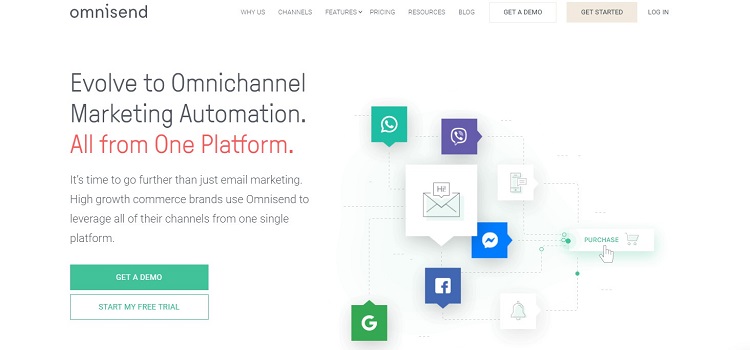
When it’s time to move from simple email newsletters to omnichannel marketing automation, Omnisend is there to empower e-commerce vendors. Previously exciting, Omnisend has taken a definite place in the e-commerce marketing industry, taking email marketing a step further to offer personalized contact with e-commerce shoppers.
Main features
- Easy to use visual email builder
- Sophisticated marketing automation workflows
- Smart segmentation for hyper-precise guidance
- Contact capture tools, including pop-ups, static forms, landing pages, and a dynamic Wheel of Fortune form
Pros
- Possibility of adding multiple channels in the same automation workflow
- Guidance based on purchasing behavior, campaign participation, and profile data
- Visual creator for all aspects of marketing with professional templates to help you get started
- Put your channels under one roof: Facebook Messenger, email, SMS, push web notifications, WhatsApp, Viber, etc.
Cons
- There are no mobile applications.
- Very limited Templates.
Omisend is better for:
This platform is for those who sell online and need to build a better relationship with their customers. If it’s time to move from a simple newsletter to omnichannel marketing automation, Omnisend is the perfect option for you.
Visit online: https://www.omnisend.com/
Choice of your newsletter service provider
Are you delaying the launch of your e-newsletter because you are not sure which provider to use? All previous providers are good and many of them offer a free trial or even a free service level.
Be sure to start your list for longer: try one of these email newsletter providers and start building your list today.
Image Preview Credit: ShutterStock
