Google Chrome is a powerful browser, thanks to its extensions. This extension can increase your productivity skills at the top level. So, here we share the best Firefox and Google Chrome extensions for SEO blogger & Site Owner 2020.
Thousands of extensions available in the Chrome Web Store, but few are excellent for bloggers and digital marketers. Google’s Chrome browser has thousands of extensions that can enhance your web browsing experience and blog productivity.
If you are using Firefox as your main browser for blogs and digital marketing, this version of the extensions also available in the Mozilla Firefox add-ons store.
Let’s take a look at our list of Chrome extensions that Instantly Improve Your Marketing…….
Best Chrome Extensions For blogging & SEO
Here is a list of Chrome extensions that you should try if you are a blogger or digital marketers. List of extensions that I used in my Chrome browser. These Chrome extensions are also recommended by many professional bloggers.
#1: Grammarly for Chrome
Grammarly detects words written correctly, used in the wrong context. If your English is bad, this extension identifies the best jewel for you. This extension can correct hundreds of complex grammar and spelling errors, etc.
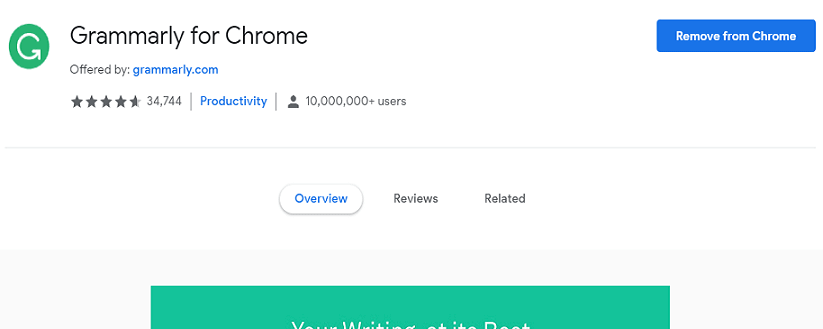
Grammarly is used by many students, writers, business professionals, bloggers who want to write better.
The Grammarly extension has more than 10 million downloads with 4.6 ratings in the Chrome Web Store. Grammarly is now also available in the Firefox store; If you are a Firefox user, this add-on is for you.
Download the Grammarly extension from the Chrome Web Store, Firefox Store, Google Play Store.
#2: Keywords Everywhere – Keyword Tool
If you are a blogger or digital marketer, you know how important keyword research is. Keyword everywhere extension is a free SEO keyword research tool that displays keyword search volume on more than 15 sites such as Google Analytics, Google Search Console, Moz, Majestic, YouTube, Amazon and more.
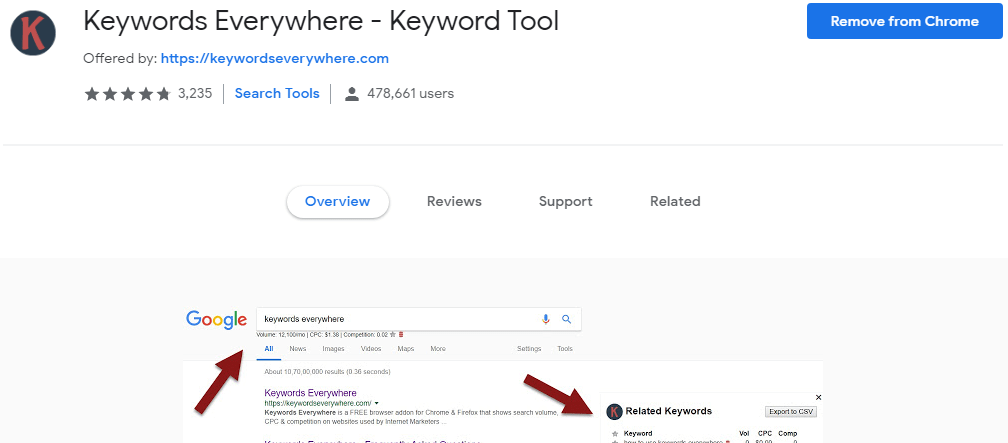
Note: Currently, Keywords Everywhere is a payment tool.
Keyword Everywhere also allows the user to obtain keyword metrics for any keyword list and also allows the user to download the list in Excel, CSV or PDF file formats.
The keyword extension everywhere used by the user over 478k and rated 4.7 in the Google Chrome Web Store. Simply download this extension and update your API key with your email address. You can also customize your currency, country, color, etc.
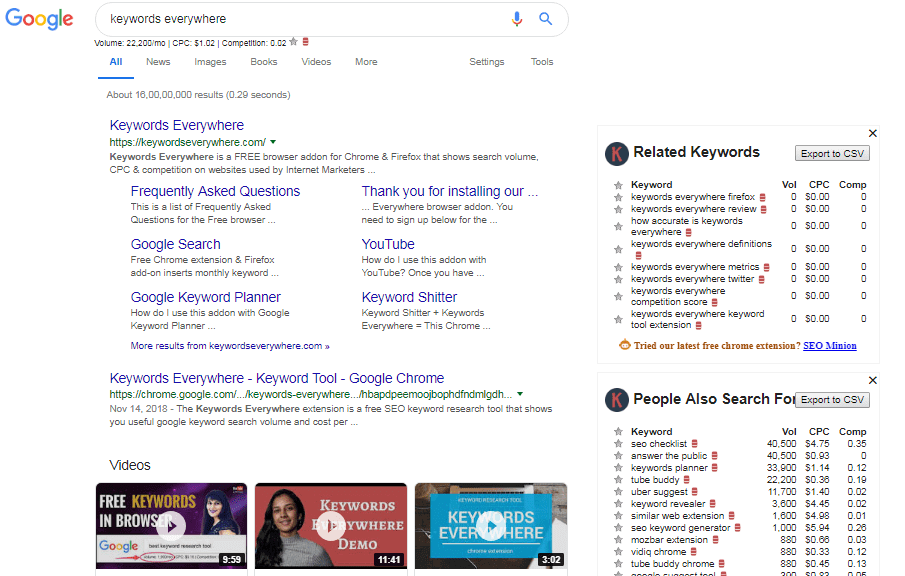
Download the Keyword Everywhere extension from Google Chrome Web Store. This extension is also available in Mozilla Firefox. Download the Keyword Everywhere extension from the Firefox store.
#3: Woorank: SEO and Website Analysis
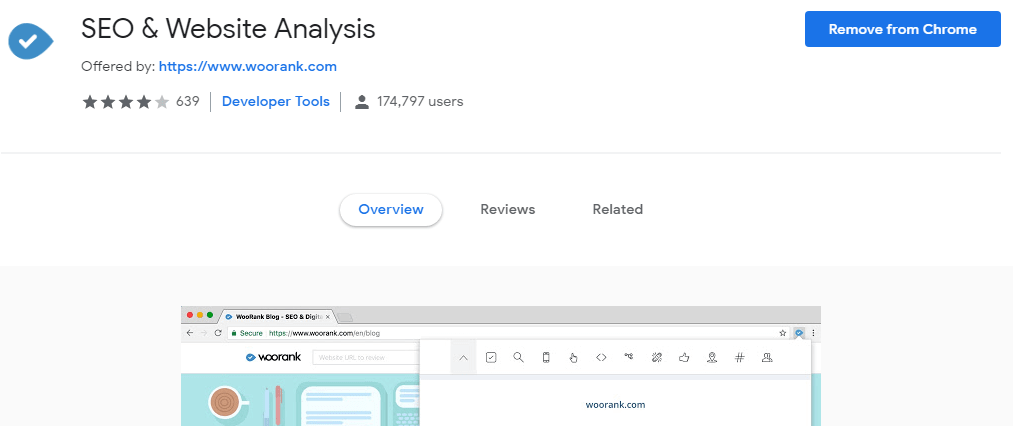
Woorank: SEO & Website Analysis provides an in-depth analysis of SEO covering SEO, mobile, local and usability. There are many websites that verify the SEO of your website like Neil Patel SEO Analyzer.
WooRank provides many SEO tips to make your website number#1 in search engines. If you are a blogger and want to rank the first page of Google, this extension is for you. This SEO extension provides a complete SEO report for any website.
The SEO extension and website analysis have more than 174,000 users and 4.1 ratings in the Chrome Store.
Download the SEO extension and website analysis from Google Chrome Web Store and Firefox Add-on Store.
#4: Alexa Traffic Rank
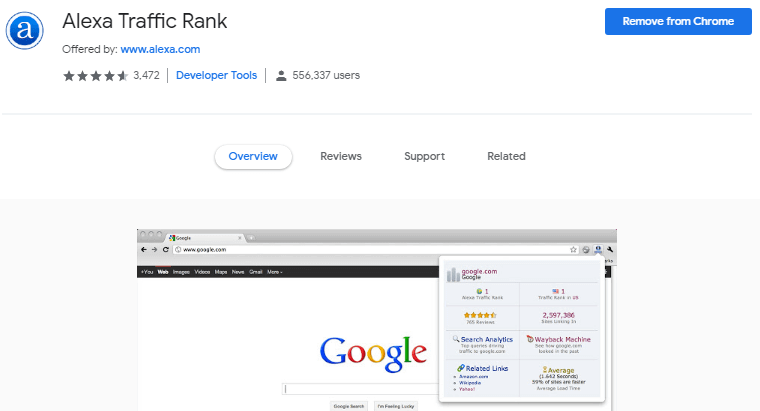
If you are a blogger and developer, you should know the Alexa ranking. This extension shows the ranking of your website or blog on the Internet. The Alexa extension also shows the speed and link of the website, in addition to the name of the related website.
Most bloggers and SEO companies are using this extension to verify rankings on the web. Make sure you are using this extension in your Chrome and Firefox browser.
The Alexa Traffic Rank extension has more than 556,000 users in the Chrome Web Store, with a rating of 4.6 out of 5.0.
Download Alexa Traffic Rank from the Chrome Web Store and Firefox Add-on Store.
#5: Fair AdBlocker
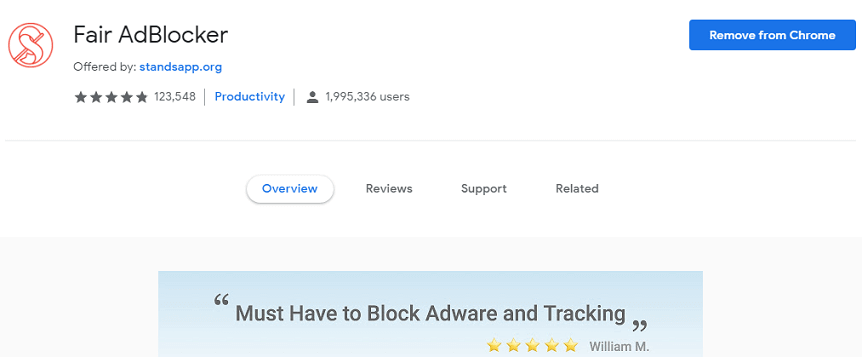
Fair AdBlocker extension allows you to block many types of ads. With Fair AdBlocker, you can block annoying ads, pop-ups, malware, and tracking. It is fast, light, accelerates navigation and saves time.
You can allow certain types of ads or whitelist the sites you want to support. With this Chrome extension, you can block autoplay video ads, YouTube ads, expansion ads, interstitial page ads, and overlay ads.
The fair adblocker has more than 1.9 million downloads with 4.8 ratings in the Chrome Web Store. There are also many ad blockers available in the Chrome online store, but I recommend that you use this extension to block ads and tracking.
Download the Fair AdBlocker from the Chrome Webstore. This extension is not available in Google Play and Firefox stores. But you can use the AdBlock add-on for Firefox in your Mozilla Firefox browser.
#6: Checker Plus for Gmail ™
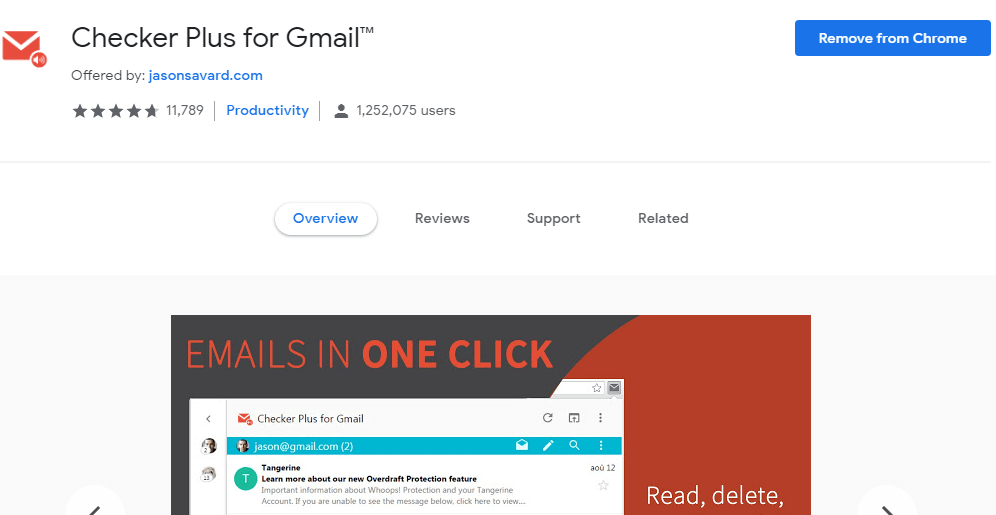
Billions of users who use Gmail for the main email services. This Gmail-based extension can receive notifications, read, listen or delete emails without opening Gmail or Gmail Inbox and easily manage multiple accounts.
The Checker Plus extension for Gmail provides a popup message preview window to read, archive, mark as reading or delete emails without leaving the current tab. I have been using this Chrome extension for a long time. I recommend that you use this extension to save your valuable time.
Checker Plus for the Gmail extension used by 1.2 million people with 4.7 ratings in the Chrome Web Store.
Download the Checker Plus extension for Gmail from the Google Chrome Store and, if you are using Firefox, download this add-on from the Firefox store.
#7: Check My Links
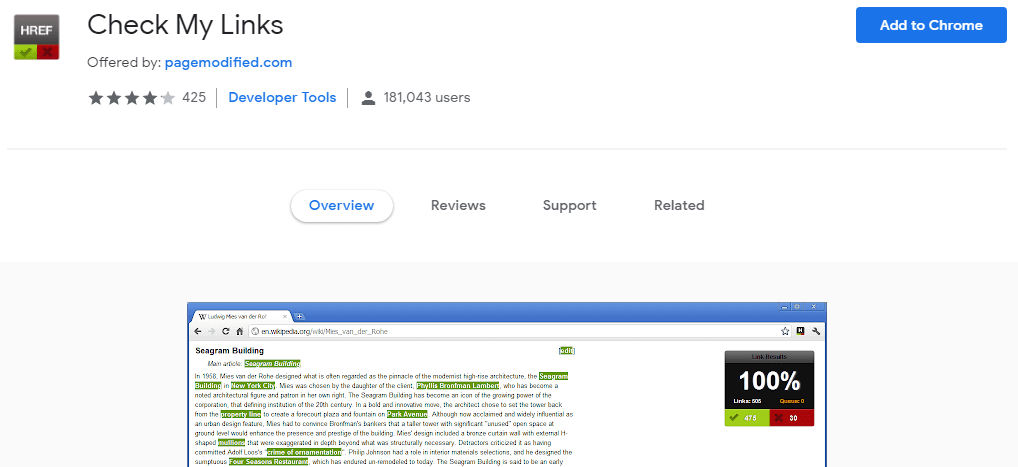
We all know that the broken link can affect SEO. The Check My Links extension is a link checker that scans your website and searches for broken links. This Check My Links extension identify broken internal links (links to your site) and external links (links to other sites).
Check My Links quickly finds all links on a web page and post and check each link broken. Highlight which ones are valid and which ones are broken.
The Check My Links extension has 181K + users and 4.2 ratings in the Chrome Web Store. I recommend that you use this tool to check the links on your website.
Download the Check My Links extension from the Google Chrome Web Store. If you are using Firefox as your default browser, you must use the Link Gopher extension to check the broken link. Download Link Gopher from the Firefox store.
#8: SimilarWeb – Traffic Rank & Website Analysis
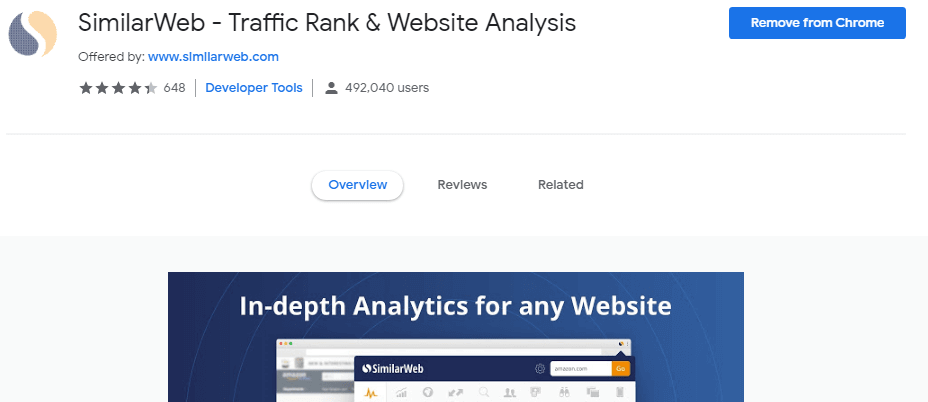
The SimilarWeb extension provides detailed traffic and participation statistics for any website. If you are a Blogger and want to check the details of website traffic, then this extension will help you.
With this extension, you can view site traffic and key metrics of any site, including the interaction rate, traffic range, keyword range, and traffic source. Personally I have used this extension for a long time to check data from other sites. Make sure you are using this extension.
The SimilarWeb extension has more than 492,000 users with 4.4 ratings in the Google Chrome store.
Download the SimilarWeb extension from Google Chrome Web Store or, if you are a Firefox user, download it from the Firefox add-ons store.
#9: Google Analytics Opt-out Add-on (by Google)
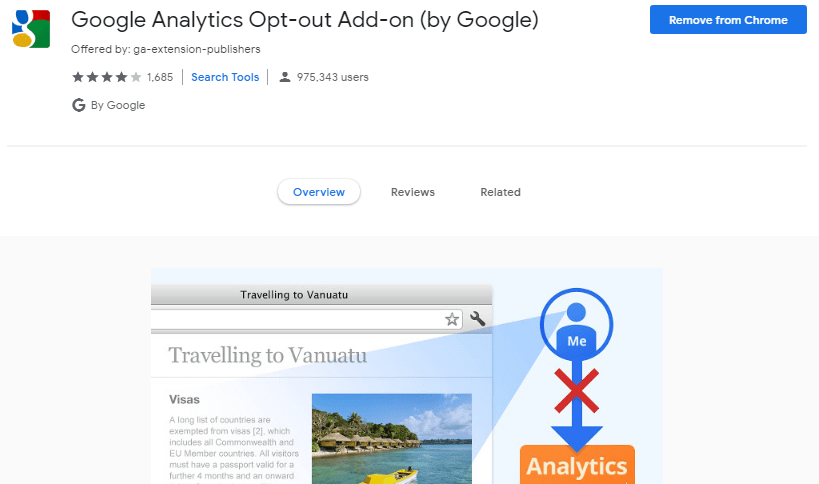
Many bloggers use this extension. The extension is intended for webmasters to block their visits to their websites, thus avoiding false statistics.
The Google Analytics exclusion extension tells Google Analytics JavaScript not to send information to Google Analytics. Google develops this extension. You must use this extension to block Google Analytics.
The Google Analytics exclusion add-on extension has more than 975,000 downloads with 4.1 ratings in the Chrome Store. You can also use the “Block Analytics” extension, but we recommend using the Google Analytics exclusion plug-in.
Download the Google Analytics exclusion plug-in from the Chrome Web Store. This extension is not available in the Firefox add-ons store, but use Block Yourself from Analytics extension.
#10: MozBar
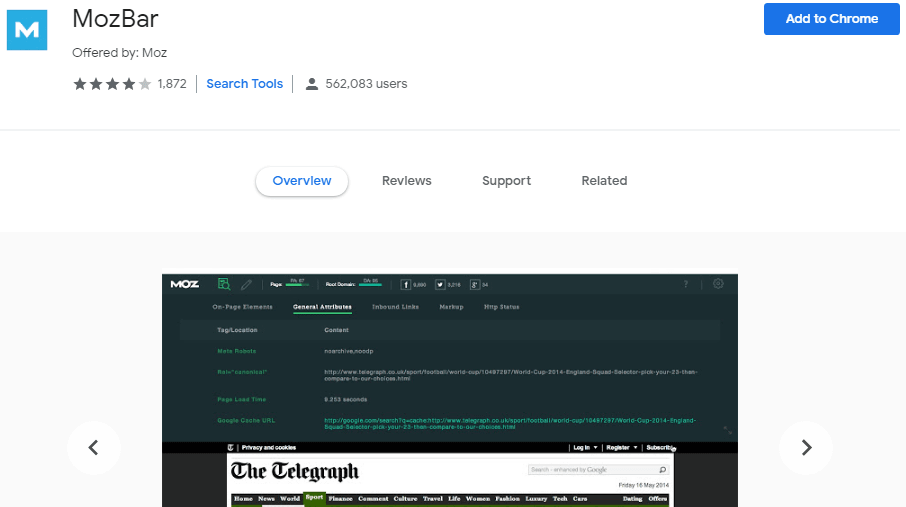
MozBar is also an SEO extension of Moz. MozBar provides instant metrics when viewing any page or SERP. This extension comes with many features, as shown by the domain authority and the authority of the page, in addition to showing the spam score.
Mozbar comes with a Pro subscription. If you have a professional subscription, you can check the difficulty of the keyword, page optimization, and many other features.
The MozBar extension has more than one 562K + user with a rating of 3.9 in the Chrome web store. This extension is not available in Mozilla Firefox.
Download the MozBar extension from the Google Chrome Web Store.
#11. LastPass: Free Password Manager
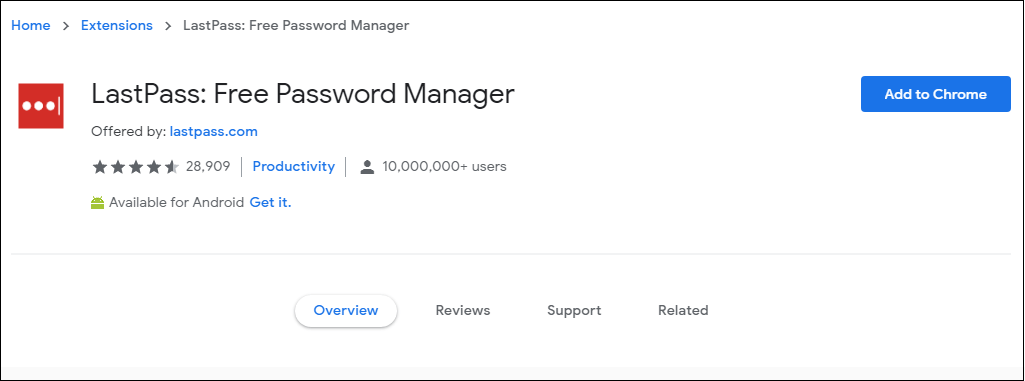
If you forget your passwords every time, you will need an excellent Chrome extension for your password manager. LastPass, an award-winning Chrome extension for the password manager.
You can save your passwords and provide secure access from any computer and mobile device. You only need to remember one password (LastPass master password) and this extension contains all your LastPass usernames and passwords.
Do not worry. All your passwords are encrypted and protected from hackers. There are more than 10 million users who use this extension to remember their password.
Download the latest pass from the Chrome web store and the Firefox add-ons store.
#12: Touch VPN
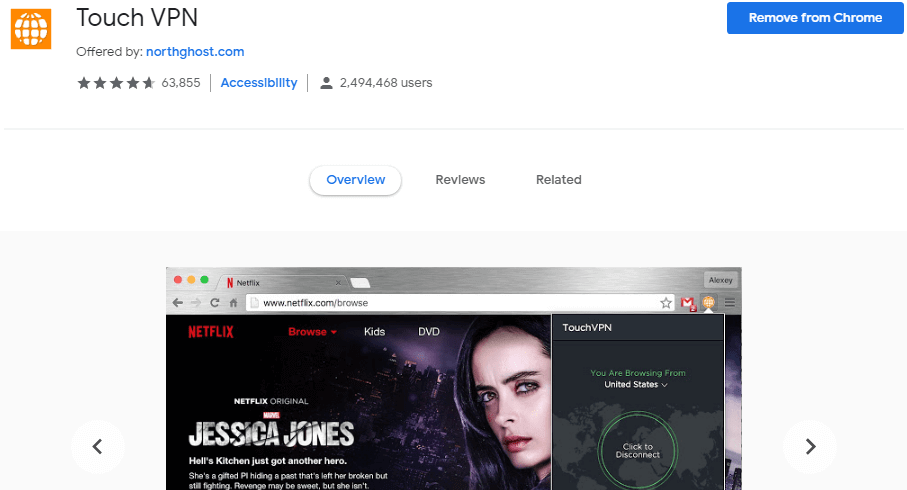
Yes, our latest Chrome extension is a VPN. Most people know what are the benefits of using a VPN connection. You can unlock any blocked website and stay safe with Touch VPN.
Touch VPN provides Sweden, the United Kingdom, Denmark, France, the United States, the Netherlands, and Canada with a server to connect. And you can activate any location with just one click. And this extension is completely free for the rest of your life.
You can surf the web freely, securely and anonymously with Touch VPN. This extension has more than 2.4 million users with an overall rating of 4.6 in the Chrome Web Store.
Download the Touch VPN extension from Google Chrome Web Store or the Firefox add-ons store.
What do you think of this extension?
I know you like this best list of Google Chrome extensions for bloggers. Now it’s your turn what extension you want to use in Chrome or Firefox, tell us in the comments section. If you have any questions about the Chrome extension or the Blog, feel free to ask me in the comments section.

2 Comments
June 1, 2020
You can add Ubersuggest for Chrome now. Neil and his team did a great job. It will fight Grammarly for top spot.
June 2, 2020
We will Update This Post Very Soon. Thanks For Suggestion.