Most SEOs go after the most competitive traffic from Google.
Years ago, it was all there was, but Google created many new features, many of which can be used to get additional search traffic.
The best part of these features is that most SEOs don’t even try to take advantage of them.
If you are smart, you will want to take advantage of them.
I want to highlight one of these features in particular, which is relatively new:
Related questions
You may have seen this when searching for various terms. They appear as small boxes in search results (usually around point 4-5).
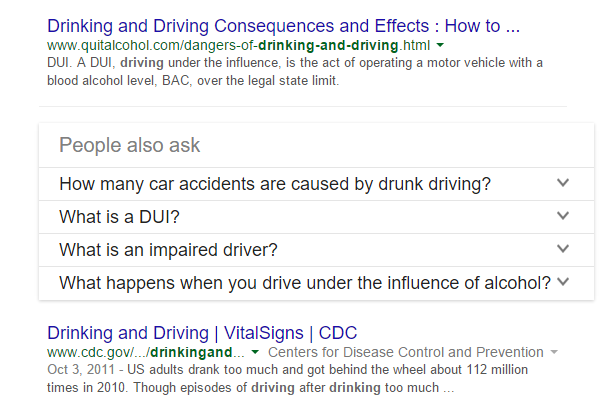
When a searcher clicks on one of the questions, it expands to show a short potential answer, as well as a link that the searcher can click to get more information:
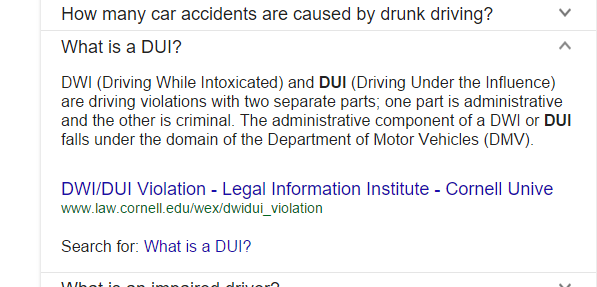
These links will have high click-through rates.
In the rest of this post, I’ll explain more about how related links work and show you how you can increase the chances that your site will appear in these searches.
Why You Should Be Concerned About “Related Questions” – This is an interesting resource, but is it worth spending time and effort trying to ask related questions?
Writing this article means that I think the answer is yes.
Although it is a relatively new feature, it has grown incredibly fast.
Moz started tracking “related questions” in early 2015 when they were released. They appeared in just over 1% of queries.
But since then, there have been big spikes in the number of queries with related questions, and this upward trend may continue:
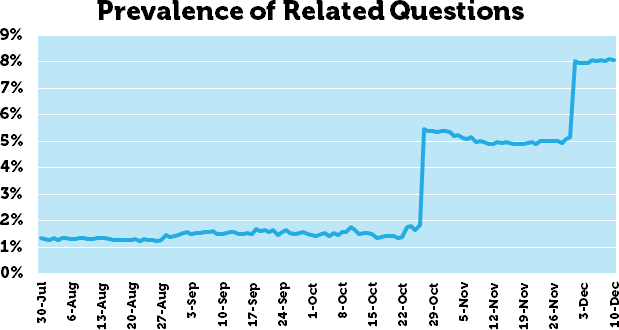
At the end of 2015, related questions appeared for just over 8% of all queries Moz tracks (a very significant portion).
When do Google “related questions” show up?
The tricky part is finding out what searches related questions really come up for.
From the name, in related questions, you may think that they would appear only for searches that are phrased as questions.
In fact, it is the other way around.
Related questions rarely appear in search results for specific queries (like other questions).
Instead, they appear frequently when the search query is a broad term.
For example, if you search for “US food pyramid”, you will probably see the following:
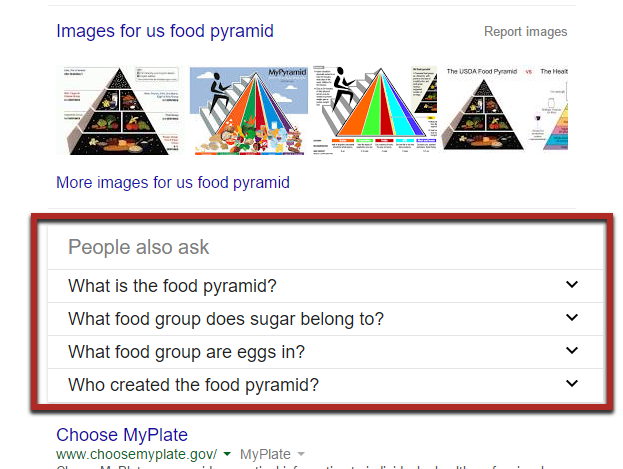
From a Google perspective, the searches are looking for general information by entering a broad term.
To help them find a more specific way to learn, Google provides common questions (and answers) with the “related questions” box.
Take a few minutes to search some general terms in your niche and see if you can get the “related questions” box.
Even if you don’t find many, that doesn’t mean Google doesn’t use “related questions” in your niche. Unfortunately, there is no easy way to find them right now.
That being said, you can still implement things that should allow you to take advantage of that additional traffic source. Keep reading.
Where Goole related questions and answers come from
Time to do a little research.
Let’s say someone is looking for “gyro sauce”.
They’ll see a panel of “related questions” like this:
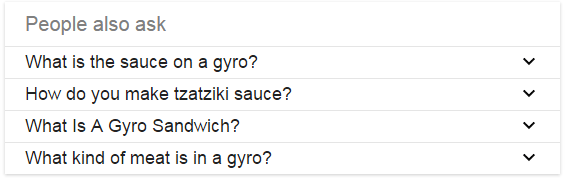
Let’s expand one of the answers and take a look at the answer and the link:
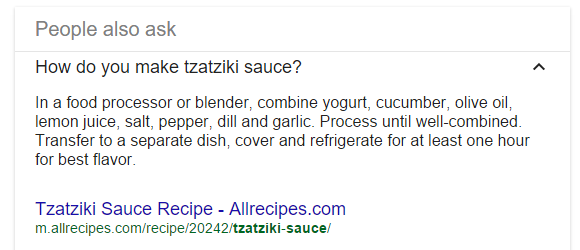
It is clearly a relevant answer to that question (a recipe for tzatziki sauce).
It makes sense for Google to extract that answer from the data it has for the query-related question: “How is tzatziki sauce made?”
In fact, this Allrecipes article ranks # 1 for this query.
So that’s it, right?
It is not like this. In fact, many of the answers Google links to are not in the first place in their own queries.
However, almost all are on the front page.
Take the query “search engine optimization backlinks” as an example. There are some related questions in the results:
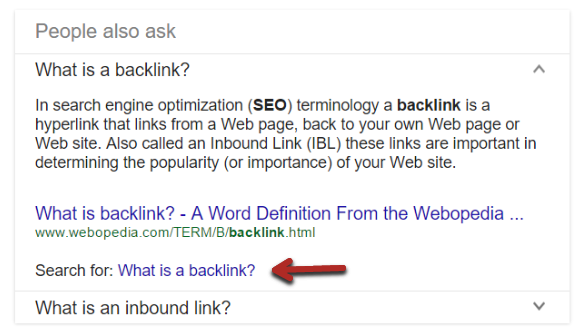
When we click on Search: What is a backlink ?, this wiki page appears as the fourth result.
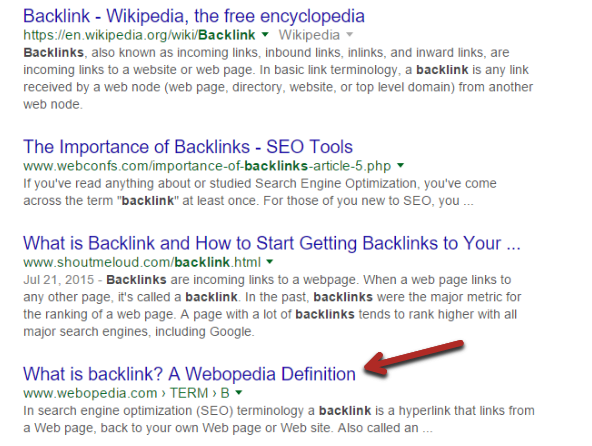
Clearly, you don’t have to rank #1 to have a related query still chosen to appear in a related question. However, a high ranking will help.
How to get your answer to show up in related questions
There hasn’t been much in-depth analysis on “related questions”.
That being said, it is clear, by analyzing enough related questions, that there are some main factors that lead to the selection of answers:
- Related Questions Query Authority: As we saw earlier, if you rank the results of the questions better, you have a better chance of appearing in the “Related Questions” section.
- Outline (rich text markup): “Related questions” are part of Google’s Knowledge Graph, which we know uses the Outline to better understand the content. You don’t have to be chosen as the answer source, but it’s probably not a coincidence that most answer pages use a schema.
- Clarity and Relevance of Content: For Google to provide an answer to a question like “what is a backlink?”, You need something like “a backlink is …” as a header (or even as bold text) somewhere on the page, For example, the answer to that question about gyro sauce was taken from a section called “instructions”:
So where does that leave us?
You get page authority primarily from backlinks to your page and website. Start with my advanced link building guide if you need help.
I also won’t go into the clarity of your content, because it is self-explanatory. Have clear headlines and emphasize the important parts of your content naturally.
You don’t have to force certain keywords, just keep it simple and clear. If you type naturally, it will do so automatically.
The most interesting factor for you here should be the schema markup because many of the sites ahead of you on these related topics will not use it. It is an additional opportunity to increase your traffic with these related questions.
Understanding scheme
If you already know the schema, you can skip this section. But you may still want to read it for a quick update.
The schema refers to a specific type of rich text markup, which is essentially HTML code that does not appear to readers.
Markup is designed to help content creators better explain their content.
It is not widely used, so it is probably not a ranking factor. However, Google definitely relies on features like rich snippets and a better understanding of pages in general:
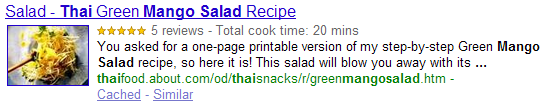
All these photos, ratings, reviews, etc. You can improve your click-through rates, which can indirectly improve your search ranking.
But we are not concerned with that here. Instead, we want to use the schema to help Google better understand our content, so that it is used for “related questions.”
Implementation of the scheme that will be shown in “related questions”
The reason most sites don’t implement the scheme is that additional work is needed, but mainly because it’s scary.
If you have never used it before and access the Scheme website, you will be overwhelmed.
I don’t want it to happen to you, so let me detail and simplify them. I promise it’s not that bad.
If you go to the Schema.org library, you will see hundreds of different properties that can be applied:
Now do me a favor: ignore them. Why
Because 99% of them will never be useful to you, especially for the purpose we have in this post.
However, there are three important outline labels to understand.
“itemscope”: This is a top-level tag. You can put it inside any HTML tag to inform search crawlers that everything within that HTML division (or extension, body, etc.) refers to a specific topic.
You do not need to specify a value.
Here is an example:
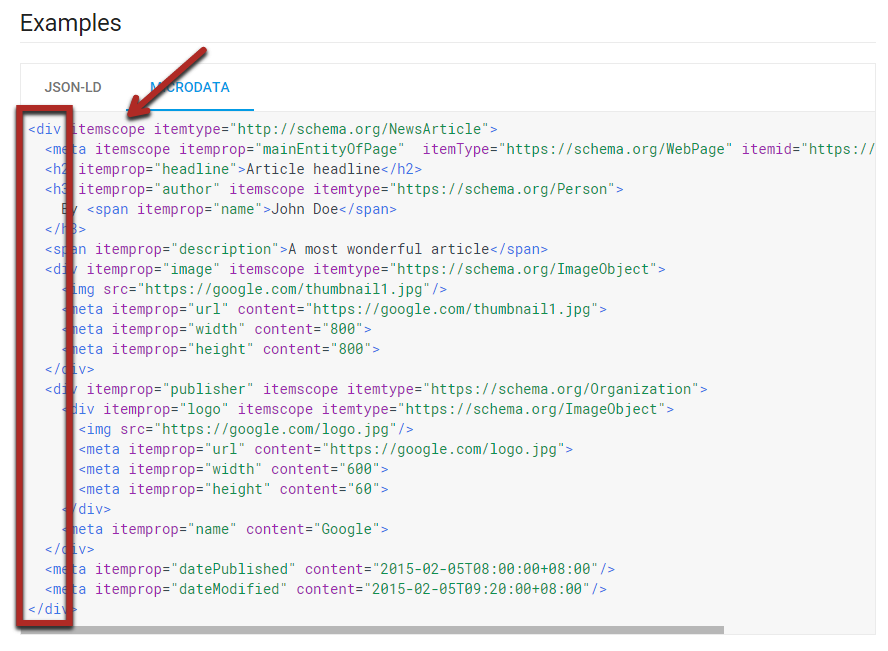
The arrow points to the “itemscope” tag. This tells Google that everything inside that div tag (in the rectangle) is related.
“itemtype”: one level below is the tag “itemtype”. For this, you must specify a value.
When you add this tag to an HTML element, it tells the crawler that everything in that tag is a specific type of content.
For this reason, it is generally associated with the tag “itemscope”.
There are several different types in the Schema.org library:
Again, I don’t want you to worry about them because for our purposes, we are focusing on including our written content in Google’s “related questions”.
The types we care about are:
You can see in the figure below that an “item type” from “Web page” was applied to the body tag:
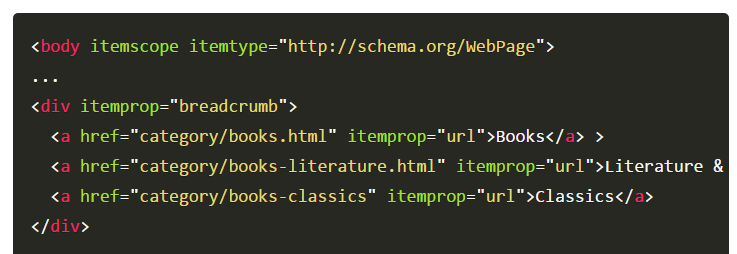
“itemprop”: This is the last tag you need to understand and use.
The first two basically marked general aspects of your content, but the “itemprop” tag allows you to be much more specific.
Go ahead and click on one of those “item type” links I just provided above in the bullet points.
You will get a list of different properties (guess what “prop” means in “itemprop”?):
You can include as many as you like. Just include enough to accurately describe your content.
Before getting into the specific properties you want to use in this situation, let’s take a look at the “itemprop” tag in action:
Like the other tags, you can add it to any HTML element. Simply enclose the property name in quotation marks.
There is another variation that you can see:
You can add “meta” tags that have no purpose other than to describe your content.
In the previous case, these meta tags describe an aspect of the content in the div (marked with the “itemscope” tag).
Image width and height are specified as 800 (pixels), and even the URL is explicitly identified.
That’s what I mean when I say you can get the details you want.
Now, let’s go back to the three types of content that we will use here. Each of them has many properties, but again, we don’t need most of them.
Instead, we will focus on some selected ones.
For “web page”:
- mainContentOfPage: Put this tag in the actual body of your content.
- about: this is a general tag that describes your content. You will need to describe your content in a few words (in a “content” tag in the same HTML element).
- Description: Describes a specific section of the content. Using the label “content” again, you can say something like “list the ingredients of tzatziki”.
For “article” or “blogposting”:
- articleBody: place the tag that wraps around the text of your content.
- about: this is a general tag that describes its content. You’ll need to describe your content in a few words (in a “content” tag in the same HTML element)
- Description: Describes a specific section of the content. Using the label “content” again, you can say something like “list the ingredients of tzatziki”.
Does it matter which one you should use? In my opinion, not really.
You can see that they are almost identical. As long as you use them when possible, you’ll be fine.
Do you need to use the outline for each piece of content? You don’t always need to use the schema.
Here, we are focusing on content that answers some questions and Google can refer to it.
If your post doesn’t answer many common questions, you don’t need to include markup (although it’s still a good idea).
Conclusion
Today, SEO is much more difficult than it used to be.
But there are some opportunities to get additional search traffic that is much easier to implement than your typical SEO.
Related questions that appear in search results are one such opportunity.
If you want your content to appear in these questions, implement the tactics covered in this post and you have a good chance of doing so. Focus on your typical on-page and off-page SEO and start implementing specific outline markup, as I showed earlier, in your content.
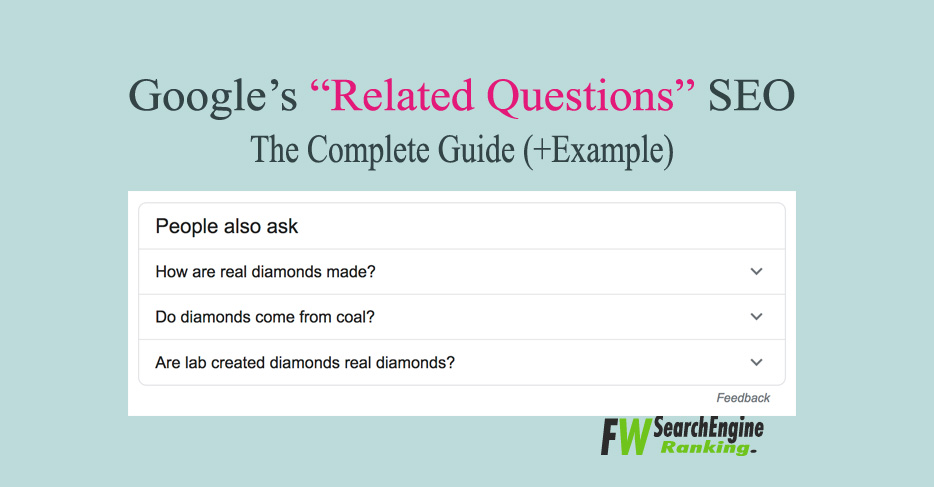
2 Comments
September 28, 2020
Some of the images aren’t loading up. Can you please check.
September 29, 2020
Now All images are working fine.