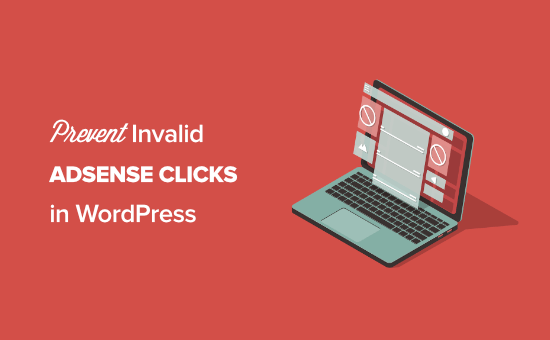In this article, I will tell you how to avoid invalid Adsense clicks in WordPress. Invalid WordPress clicks and impressions that are typically generated by bots or spammers result in invalid AdSense clicks. Your AdSense account may be suspended if you have a large number of invalid clicks.
What are Invalid AdSense Clicks?
Invalid AdSense clicks are clicks on your ads that occur as a result of invalid traffic.
What does Google consider invalid traffic?
- Clicks or impressions from website owners who click on your ads.
- One or more clicks or repeated impressions of user ads.
- Website owners accidentally tricking users into clicking their ads
- Bots and robots are automated tools used to manipulate impressions and clicks.
If you can get real people to look at your ads and click, that’s fine.
But you often get traffic from low-quality sources to your website. One way to do this is bot traffic that clicks on the ads to be displayed.
Does Google Adsense Detect Invalid Clicks?
Yes, Google has a very advanced platform that automatically detects all invalid clicks.
Normally, Google will not take action against accounts until there is a high level of traffic and invalid clicks.
Double clicks on ads and other errors are common for small amounts of traffic from bots and crawlers, so they prefer to ignore them.
After all, Google automatically adjusts your account earnings results to eliminate bot traffic and fake clicks. These adjustments are made in real-time and at the end of the month.
The easiest way to avoid a penalized account is to prevent invalid traffic from reaching the platform in the first place. Bad clicks will be reported to the Google Adsense team, but this does not relieve your account of liability.
How to Secure Google AdSense from invalid Clicks in WordPress
Invalid clicks are a challenge to your WordPress blog and your ability to make money online, especially if it is an ongoing problem.
There are three things you need to do to keep your AdSense account in good stead:
- Monitor your traffic and identify invalid sources.
- Make sure your ad placements meet AdSense guidelines.
- Use the AdSense Protection Plugin for WordPress to block invalid traffic and click
Get to know the Ad Traffic and WordPress Visitors
The root of the problem with invalid clicks from AdSense is your traffic.
As the WordPress site owner, you are responsible for the traffic the site receives. This is why it is so important to consider how people navigate and use your site.
MonsterInsights is the best way to monitor your website traffic and analytics. It is the best analytics solution for WordPress and is used by more than 2 million website owners just like you.
There is also a free edition of MonsterInsights that provides access to the most relevant analytical results.
If your plugin has been configured, in the WordPress dashboard, you can access your Google Analytics report. Just go to Insights »Reports and get a quick overview of your traffic.
You should compare Google Analytics and Google AdSense data to see if any traffic sources are causing invalid clicks.
Invalid AdSense Clicks WordPress plugin
If your ads are set up correctly, but you still get a warning from Google, you may want to block invalid traffic sources with a WordPress plugin.
To do this, we recommend using the AdSense Invalid Click Protector plugin. It is highly customizable so you can block traffic and users based on your needs.
With this plugin, you can block entire countries, set a maximum number of ad clicks per user, block visitors when they reach their ad limit, block IP addresses, and more.
If you have any questions or concerns about this article, please comment below and we’ll get back to you. Look for more daily updates to subscribe to our website and you can also get informative articles and more etc.