Are you trying to go viral? Well, you don’t have to get millions of followers or visits to create a successful blog or online business. You can make a living with just a few hundred VIP followers on Facebook. Or you can sell enough seats for your online course with fewer followers on Twitter or Instagram.
The point is that social networks are important, but it is important not to get discouraged just because you see other accounts with millions of followers or videos with millions of views. Because every business is different, it’s more about how you use social networks.
And that’s where the WordPress social media plugins come in. You can choose from a wide variety of tools, some of which help build your followers, while others are more suitable for spreading your business. Most of the time, you want at least one WordPress social media plugin. However, some website owners may find that two or three of them are ideal for keeping users happy.
What types of WordPress social media plugins do you need?
Each WordPress social media plug-in has a different purpose, so it is important to understand what you are talking about before installing a plug-in. While this is not a definitive list, the most common social media plugins provide some of the following features and benefits:
- Social sharing buttons: improve your online exposure, as users find pages and posts they like and share them on social networking sites.
- Linked social icons: show customers that you have social business pages and allow them to click and follow. It is one of the easiest ways to build social followers.
- A social login page: a social login keeps your site more secure and minimizes robot spam. It is also easier for customers because they do not have to create a completely new username/password combination.
- Social Comments: The default WordPress comment system has no social aspect. Therefore, if someone comments on your post, they will not ask others to comment. However, Facebook comments can be seen on Facebook and in your blog, spreading the conversation much faster.
- A social blocking tool: some blogs and companies restrict content with these tools. The user exchanges something like sharing on social networks or continues to gain access. This is a great way to gain more followers.
- A social feed: Present your Facebook, Instagram or Twitter feed directly to your site. Add more images to your site and provide a preview of what people might expect from your real social page.
- A social media poster: this type of plugins automates the process of publishing on social networks. For example, you can automatically share your previous blog posts on Twitter. Followers benefit because you always share content and you don’t have to work so hard.
[ Read: Ultimate WordPress SEO Checklist – Increase Traffic 571% in 12 Months (45 SEO tips) ]
Best WordPress Social Media Plugin & Share Count 2019
- Easy Social Share
- Social Pug
- Shareaholic
- Social Media Share Buttons & Social Sharing Icons
- MashShare
- Social Media Flying Icons | Floating Social Media Icon
- Super Socializer
- Revive Old Post
- Instagram Feed
- Sumo Share
- WordPress Social Stream
- Social Locker for WordPress
- Kiwi Social Share
- Social Warfare
You can try social media plugins using the above quick list. Some people like to guess and verify. However, we have thoroughly reviewed each of the plugins below and explain when they are useful. We also talk about the pros and cons to help guide your decision.
[ Read: How to Setup an SEO-Friendly Site Architecture That Boosts SEO ]
1. Easy Social Share Buttons for WordPress
The Easy Social Share plugin sells for only $ 19, making it an absolute steal. Easy Social Share is used in lots of blogs and they love it. Some of the reasons why it makes sense for a blog like that it does not slow down the site and you get many social sharing tools, tracker counters, and email registration tools. So you have the opportunity to create your next social followers and your email list.
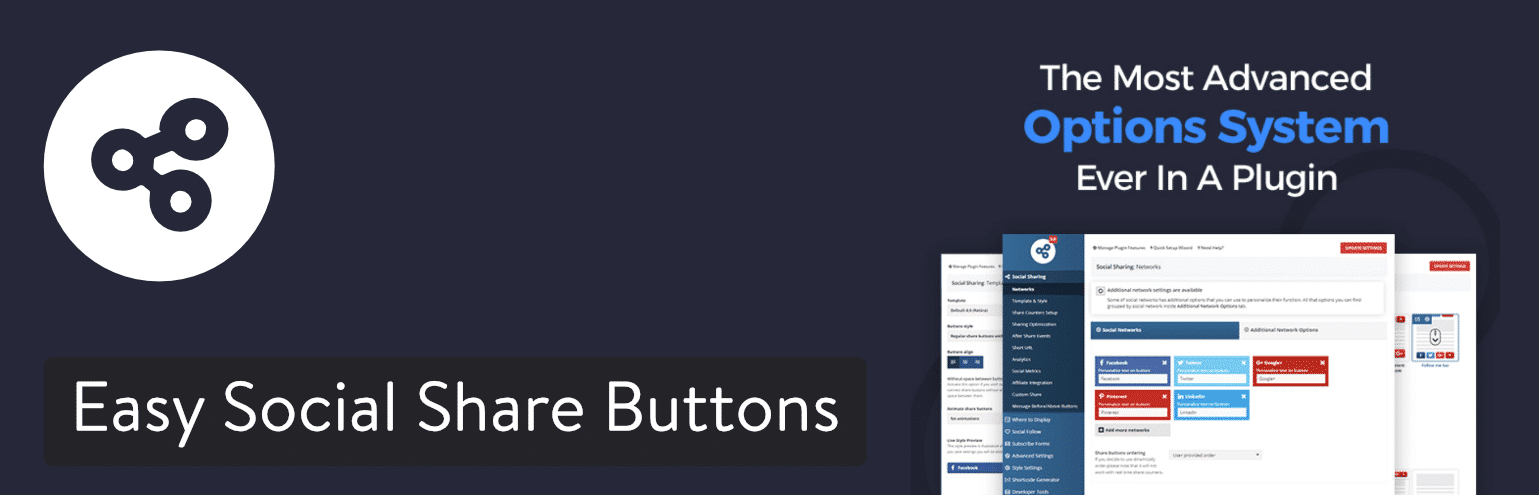
Several styles are provided with the plugin. For example, it features a Mashable style and an Upworthy style, which allows you to imitate these types of sites. Together with a post view counter, wonderful analytics to share on social networks and something called subscriber reinforcement, you can’t go wrong with the Easy Social Share Buttons plugin for WordPress. We also discovered that the plugin developer responds a lot to comments and tickets.
Why you should consider this WordPress social media plugin
- It costs less than $ 20 but offers many more features than most other premium WordPress social media plugins.
- You can link to your social media profiles.
- It allows you to reveal social sharing counters and the number of people who follow you on social networks. (including actions on Twitter)
- Create shareable quotes in your blog posts.
- It has a simple button for users to subscribe to your email newsletter.
- Share your main social posts for even more people to read your content.
- See social analysis and metrics to see what content works best. Run split A / B tests in the placement of social buttons.
- Choose from more than 50 social media buttons, 28 display locations, 50 templates, and 25 eye-catching animations.
Possible disadvantages
- Some may find the first stages of complement setup an arduous task. It is a quite powerful plugin, but other plugins are looked easier to configure from the beginning.
[ Read: WordPress SEO: 13 Way Rank at the Top of Google ]
#2. Social Pug
Social Pug was developed by the DevPups team. They also created the Opt-in Hound, which allows you to create your email list. In addition, they also help develop other membership and user registration plug-ins in the repository. So, when it comes to social and user interaction with your WordPress site, this is what these guys do!
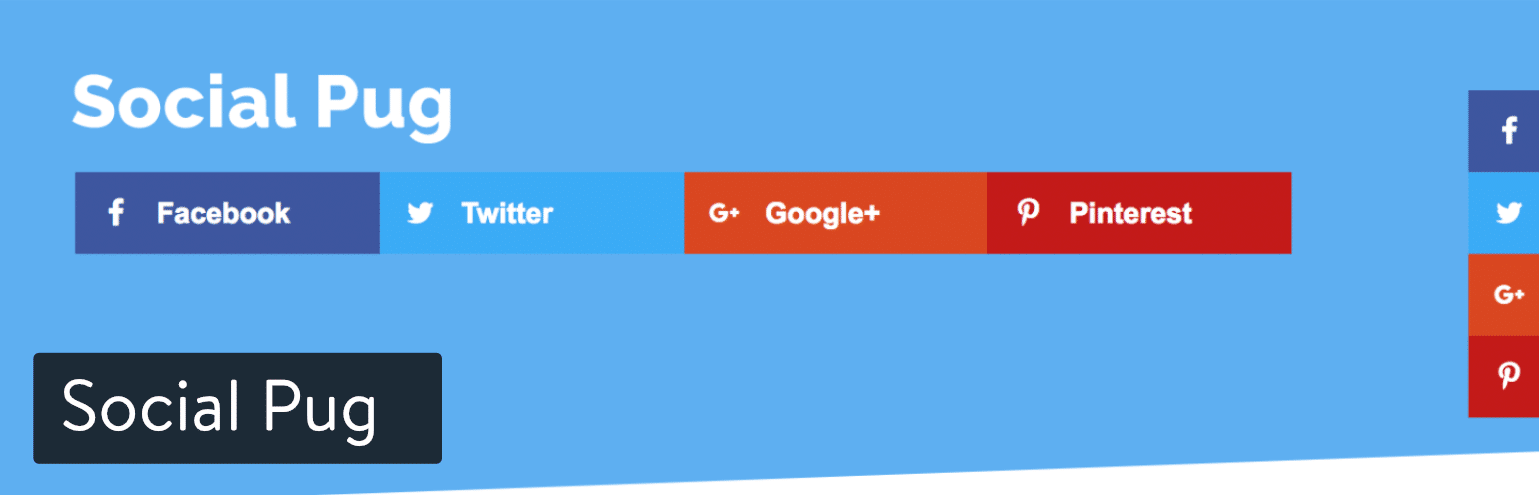
Currently, Social Pug has more than 40,000 active installations, with an impressive rating of 5 out of 5 stars. You can check the comments for yourself. People love this plugin because it is lightweight, does not slow down your site and has enough functionality to provide what you need compared to other larger plugins. They also have a premium version that offers some more features.
Why you should consider this WordPress social media plugin
- This addon is really fast and lightweight.
- The user interface and icons have a great modern design.
- Includes social exchange counts (and yes, Twitter is included)
- Offer different positions such as online and floating
Possible disadvantages
- Some of the good options you might want, such as buttons for mobile sharing, UTM and link shortening, are only in the premium version.
- Some alternative plugins offer more social networks.
[ Read: SEO Ranking: 6 Step To Boost Rankings by combining internal link and backlink ]
#3. Shareaholic
As a WordPress site owner, you are probably always looking for new opportunities to interact with your audience. Shareaholic is a WordPress plugin used by hundreds of thousands of sites that comes with a set of tools for participation in the site (share buttons, related posts, tracking buttons, cookie consent, and analysis).

Shareaholic allows you to add buttons and content to share floats, as well as buttons to share in individual images and options for social accompaniment buttons. Each channel comes with its own variety of detailed settings, with the ability to enable action counting, choose specific social networks and more.
Why you should consider this WordPress social media plugin
- It does not increase the loading time of the page: according to the tests, add only 14 milliseconds to the loading time.
- More than 100 free social integrations, including WeChat and WhatsApp.
- Advanced controls specific to Pinterest.
- Privacy features to help with GDPR compliance.
- Official technological partner of Google Analytics.
- Count of social recovery actions.
- Optional monetization options.
- Brand URL shortener.
Possible disadvantages
- Do not click to tweet.
- A large number of functions and settings available can seem overwhelming for WordPress beginners.
[ Read: 7 Google Ranking Signals: What REALLY Matters For Google Search Engine in 2019? ]
#4. Social Media Share Buttons & Social Sharing Icons (Ultimate Sharing)
The Social Media Share Buttons & Social Sharing Icons has a long name, but it is simple and intuitive enough to become your main complement of social networks. The plugin includes social buttons to link your accounts and make people share your articles and pages. More than 200 social media platforms are covered with buttons that include YouTube, Facebook, Twitter, and Instagram. One of the main reasons why you can use this WordPress social media plugin is if you are trying to find a highly customized design. For example, a blog about cats can choose patterned buttons that look like cats.
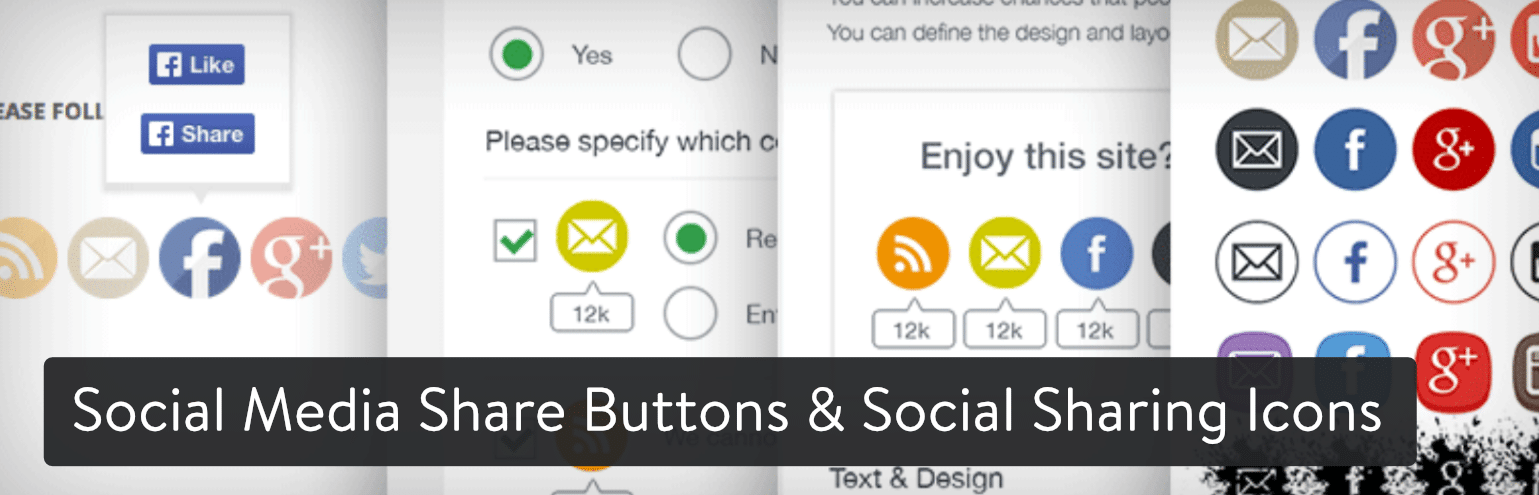
Of course, not all themes will be provided through this plugin, but you can at least install it, see what options are available and decide if you want to keep it. Another reason why I like this social complement is that you can be creative with the location of your buttons. You can choose to have the buttons on some pages and hide them for others. It also allows you to change margins and choose effects such as grip and floating buttons. Most of the basic features come with the free version, but there is a premium plugin that is currently sold for a one-time fee of $ 25.
Why you should consider this WordPress social media plugin
- It is one of the most customizable plugins in terms of button visibility. For example, you can hide the buttons after a user has seen them.
- People do not have to leave the site to follow their social pages.
- Some of the design styles are extremely unique and offer some creative options to make your site more interesting.
- The addon offers some rare buttons for things like Better Business Bureau, Github, and Xing.
Possible disadvantages
- You won’t get much more than basic suggestions with the free version. The best support is provided when you pay for the premium plugin.
- There is no way to set a minimum to share on social networks or follow followers.
[ Read: Website Builder: How to Choose the Best Website Builder in 2019 (Pros & Cons) ]
#5. Social Media Share Buttons | MashShare
If you have read the Mashable site before, you know it is a content center to share. Social media buttons are an essential part of this system; therefore, buttons to share on social networks | The MashShare plugin tries to imitate what is being done in Mashable. The MashShare plugin has a freemium template; Therefore, most of the basic functions are free, but you can pay for additional add-ons to improve your own set of tools. This is sometimes good since you don’t have to spend money on unnecessary resources. But occasionally, developers keep all the good features of the free version, which requires you to buy several add-ons.
As for MashShare, it provides buttons to share on the most popular social networks. It is also very dynamic and fast loading, so it will not slow down your site. I like the freemium model for this plugin because you may not have to pay anything.
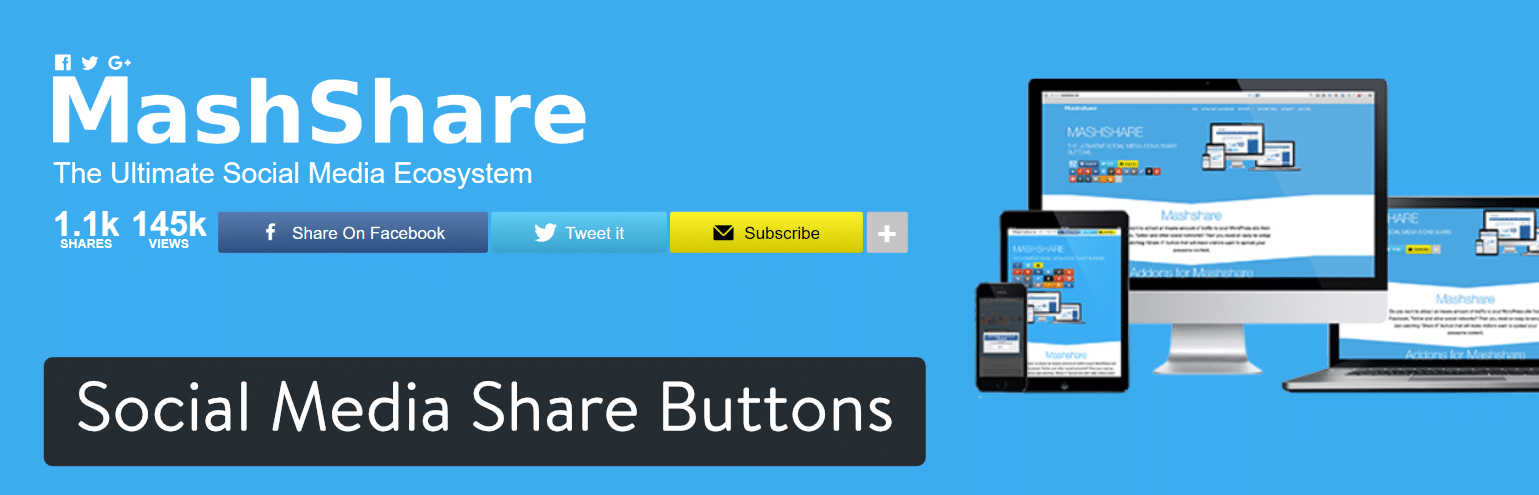
If you need an add-on, they cost around $ 25. Some of the add-ons include the following:
- Mashshare social media add-on
- Sticky ShareBar
- Floating sidebar
- Mashshare Responsive Add-on
- Integration with Google Analytics
- Mashshare page views
- Mashshare open chart
- Mashshare LikeAfterShare
- ShortURL integration
- Popup video post
- Click to tweet
Why you should consider this WordPress social media plugin
- It is one of the only WordPress social media plugins with add-ons. Therefore, you can choose the functions you want instead of paying the full price of many functions that you might not use.
- The plugin has built-in caching for quick button delivery.
- Filters and actions are available for further development.
- Shortcodes allow you to place social media buttons anywhere on your site.
Possible disadvantages
- The common buttons for sharing are a bit limited, so you may have to pay an add-on if you want more.
- The backend is a bit confusing. There are many settings to configure, so beginners can feel intimidated.
- There is a counterfeit count function. Then you can lie to your users. I think this may be seen as an advantage for some, but it seems dirty.
[ Read: WordPress Plugins 2019: 22 Essential Plugin For Website, Blogger ]
#6. Social Media Flying Icons | Floating Social Media Icon
The Social Media Flying Icons plug-in offers 30 different button styles for you to try. Some of them are unique, such as hearts or bottle caps, while others are flat and modern, to cover most industries. The most prominent feature is the flight animation, which catches the user’s attention when it arrives at your site. I’m not sure if these animations increase conversions or not, but they are fun to watch.

With plugins like this, it is better to install it and see what button styles are provided. It is essential to find the right appearance for your buttons to share on social networks, so you can quickly install and uninstall plugins just to see the designs.
Why you should consider this WordPress social media plugin
- Projects abound, with creative options such as trucks and computers.
- You can adjust the icon size directly in the panel.
- Change the order of social media buttons with a drag-and-drop editor.
- You can add custom icons if a particular social networking site is not supported.
- Floating tools allow you to choose an initial position and an end position on your page.
- Shortcodes help you insert social media buttons wherever you want. For example, you can place some buttons in the middle of a blog post.
Possible disadvantages
- The plugin only has icons to link to your social media accounts. If you need to share buttons, look elsewhere.
- Some may find floating effects annoying.
- Once you’ve chosen a theme, there aren’t many other customization options.
[ Read: How to Start a Blog 2019: 6 Easy Step To start Blogging (Bonus: Blogging Tips, Compare Hosting) ]
#7. WordPress Social Share, Social Login and Social Comments Plugin – Super Socializer
Try WordPress social sharing, social login, and social comment plugin if you are interested in obtaining all your social needs in one solution. For example, an online store may require customers to log in with Facebook. Then, users can share products on Twitter. Finally, they can comment on your blog using Facebook.

This is a completely free plugin, but you have the option of installing some add-ons for more power. For example, you need a $ 10 add-on to modify Facebook comments. This is really the only add-on that seems to be a requirement (at least if you plan to have a blog with Facebook comments), but these are some of the other add-ons to choose from:
- Facebook comment notifier
- MyCRED social integration
- Social connection myCRED integration
- Social analytics to share
- MailChimp Subscribe
- Retrieve social action counts
Why you should consider this WordPress social media plugin
- It obtains three social modules grouped in a complement.
- The add-ons are affordable and allow you to choose additional features. For example, you can place a MailChimp registration button in your social login area.
- Around 90 social networks have buttons to share on social networks.
- The developer supports the installation if you send an email.
Possible disadvantages
- There is no function to link to your social media accounts. It just shares buttons.
- The default designs are not as modern or creative. In addition, they almost offer many customization settings. I prefer to have several templates to choose from and activate them instantly on my site.
[ Read: 6 Easy Step How to Start an Online Store in 2019 (Ecommerce) ]
#8. Revive Old Post and Revive Network
Revive Social is a company with two plugins that we find interesting. One is called Revive Old Post, which automatically shares part of its previous content on social networks. The other is called Revive Network, which extracts interesting articles from other news sources and blogs and automatically shares them on its own social pages.

The Revive Old Post plugin starts at $ 75 a year and increases to $ 299 a year if you need support for unlimited websites. The Revive Network plugin starts at $ 49 a year and rises to $ 399 a year for sellers. There is a free version for Revive Old Post, but it is quite limited.
Why you should consider these WordPress social media plugins
- Revive Old Post maintains its relevant old posts, in addition to providing a constant flow of content to its social pages.
- Revive Network also offers an automated way to keep your social followers interested. The main difference is that the Revive Network plug-in is sharing articles from sources other than your own blog.
- You can set a custom schedule so that your posts are shared a certain amount of times a week.
- Share multiple posts at once.
- You can integrate with Google Analytics to see how your social posts work and if they are sending users to your site.
Possible disadvantages
- The price is too high for both Plugin.
- The free version of Revive Old Post has limited functionality. For example, you cannot customize shared messages or have multiple social accounts. I can’t imagine a blog without wanting these features.
- The plugin is compatible with URL shorteners, but I prefer to see a shortening tool built into the plugin.
[ Read: Keyword Research: A Step-By-Step Guide to Keyword Research (Best Keyword Research Tools Compared) ]
#9. Instagram feed
Instagram is one of the most popular networks to display on your site. It may have something to do with the beautiful filters that make your photos more interesting. In any case, you can add a feed to your posts with the help of the Instagram Feed plugin.
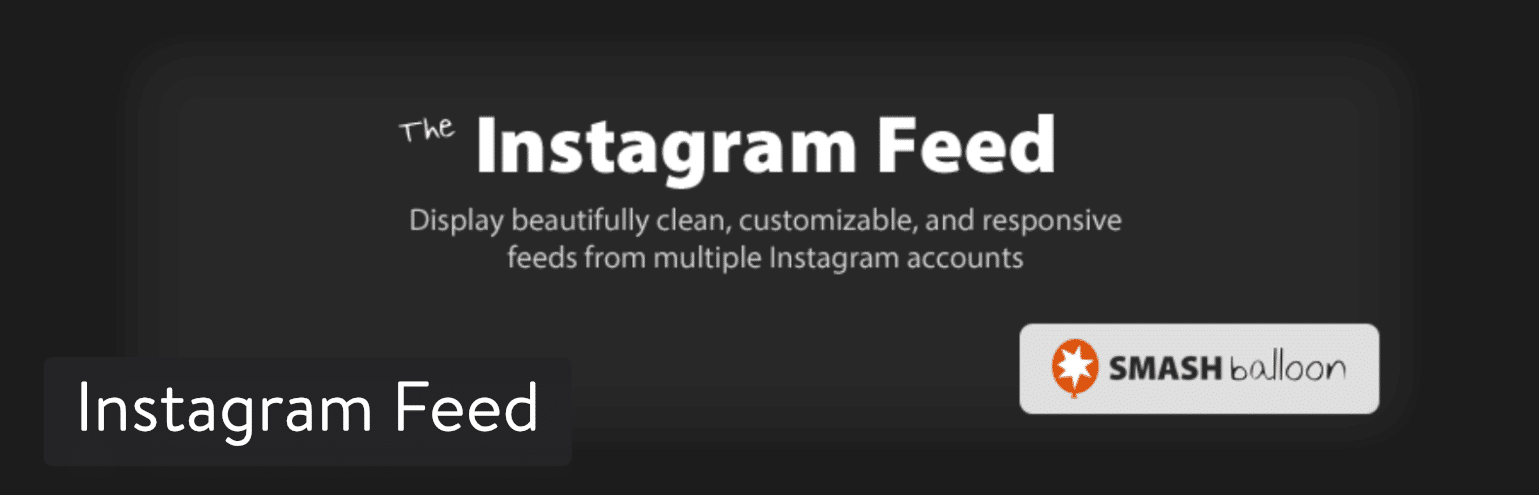
The plugin is self-explanatory when you link your Instagram page, decide where you want the feed to appear on your site and enable it for images to appear on your site. A-Pro version sells for $ 39, but you only need it if you are interested in a pop-up photo lightbox, a hashtag filter or subtitle support for photos.
Why you should consider this WordPress social media plugin
- It is a great complement to add some images to your site. It also gives people an idea of what you share on Instagram, which makes people follow you.
- You can customize everything from the width, height and background color to the image spacing.
- You are not limited to an Instagram feed.
- A “Follow on Instagram” button is provided at the bottom of the feed.
- You can customize the CSS or JavaScript if you wish.
- You can add your own header at the top of the feed.
Possible disadvantages
- The titles of the photos are shown only in the pro version. So, the free version is more an image gallery, rather than a real social source.
- The plugin is not compatible with other social sources.
- The configuration page is surprisingly long and intimidating for such a basic complement.
[ Read: AdSense Alternatives – 22 Best Alternatives to Consider for Your Website in 2019 ]
#10. The Sumo Social Apps
The Sumo brand has gained all kinds of popularity in the world of blogs and e-commerce, and it’s all due to its free set of marketing tools. Although the most powerful Sumo plugins include email marketing, Sumo Share and Image Sharer allow some interesting options for sharing on social networks.
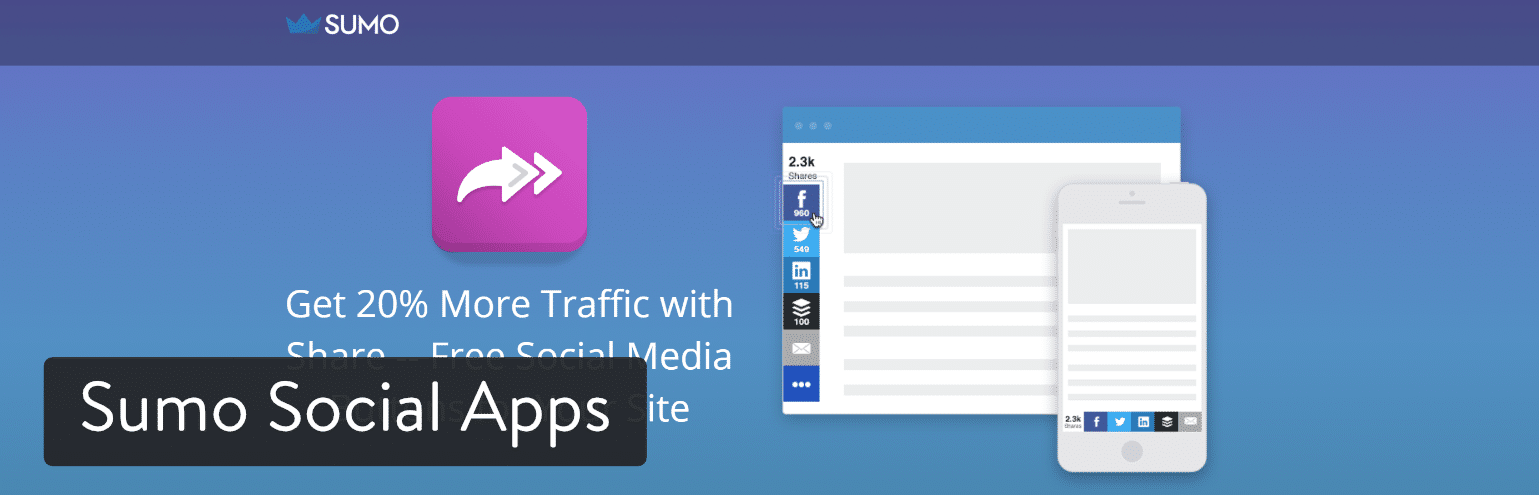
Sumo Share serves as its basic module for sharing, where the buttons for sharing on social networks appear next to its content. The Share buttons are universally useful, as they look professional and modern. I would say that these share buttons are some of the best you can find. The Image Sharer plugin is a bit different. It puts buttons to share on social networks in all the images of your site. Therefore, this image is inserted directly as a featured image when someone shares, for example, Facebook or Pinterest.
Why you should consider these WordPress social media plugins
- With Sumo, you get much more than social media options. For example, the entire suite offers email marketing, dating highlighting and analysis.
- The Sumo share buttons are as basic and beautiful as you can find. And they are free.
- You can download your historical data to share.
- The share buttons have a smart function to highlight the most effective share buttons on single pages. For example, one of your pages can be shared more on Facebook, so it makes sense to have the Facebook button in front of others.
Possible disadvantages
- Most people are unaware of social sharing through image sharing. You are likely to get more shares through a common social button.
- You are stuck with the Sumo brand unless you choose the Pro version.
- Mobile preferences are not available in the free version.
[ Read: Website Traffic: 28 Way To Increase Website Traffic Fast 2019 ]
#11. WordPress Social Stream
WordPress Social Stream solves the main problem with the Instagram feed plug-in we discussed earlier. This plugin includes a wide range of social networks, so you can display from Facebook to Pinterest on your WordPress site.
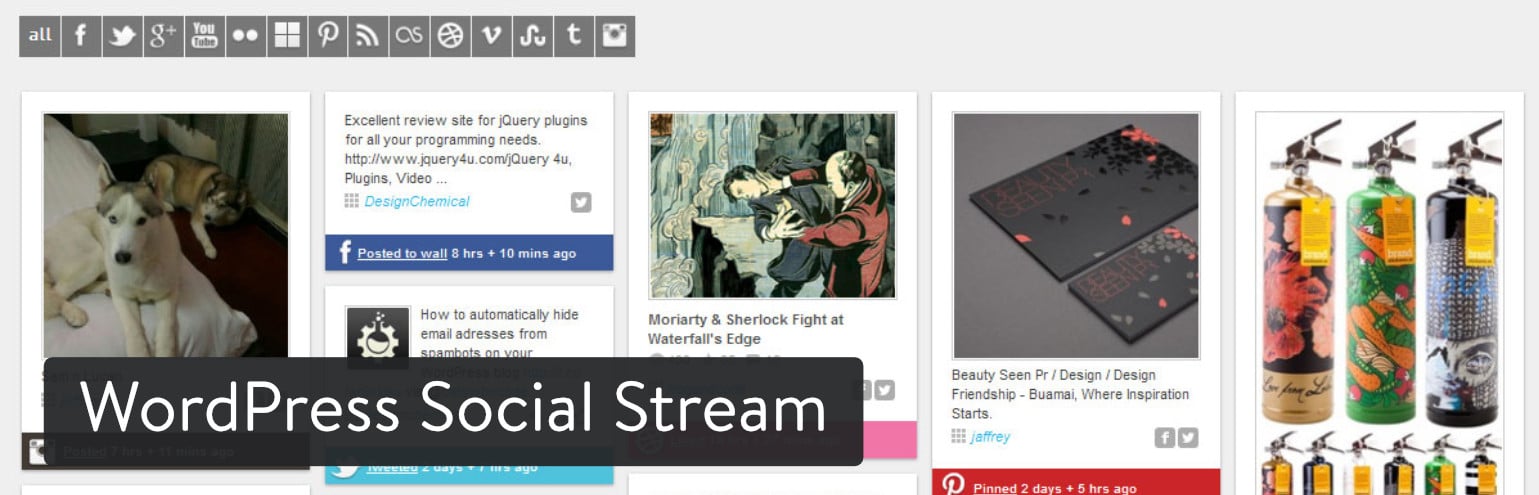
Why you should consider this WordPress social media plugin
- Choose from 15 social feeds.
- There are more than 60 display options for your feeds.
- Rotational feeding is possible along with the traditional “wall” format.
- You can display items such as comments and retweets, or disable them completely.
Possible disadvantages
- It is not as simple and clean as the usual Instagram Feed plugin.
- You cannot format the content block module so much. Mainly you adjust the text and voila.
[ Read: How to Write a Blog Post-2019: A Step-by-Step Guide (Example) ]
#12. Social Locker for WordPress
Social Locker for WordPress keeps people out of certain content on your site unless they complete some kind of social task. For example, they can tweet something or like on Facebook to reveal your blog posts or an ebook.
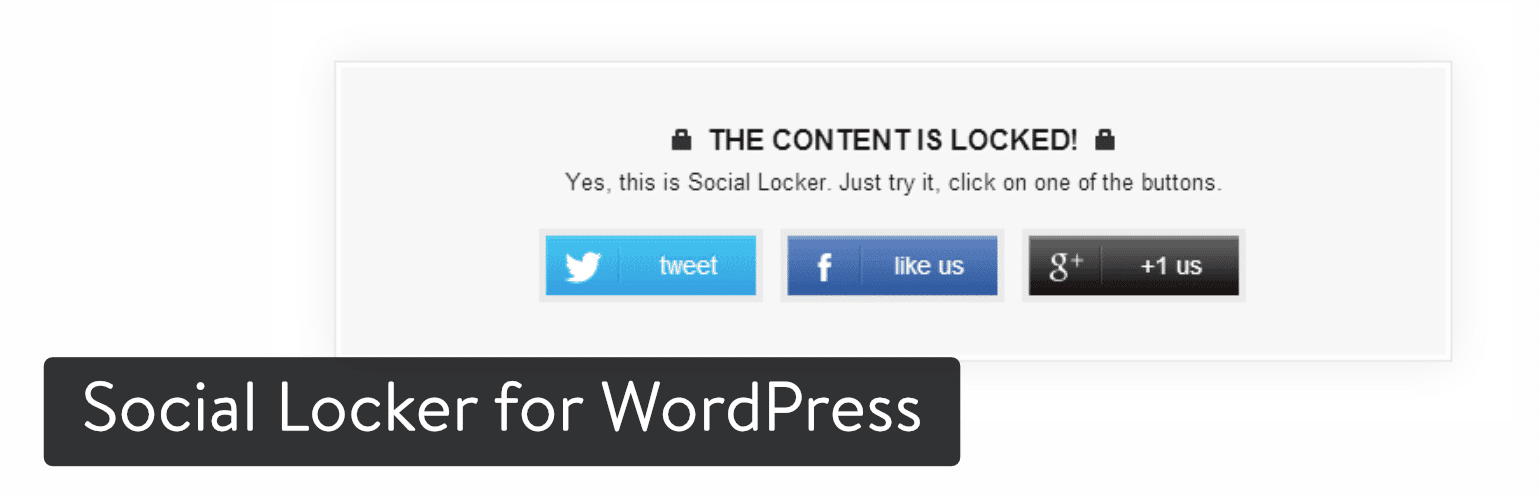
Social networks like Facebook do not always support blocked content like this, but they cannot control what you do on your own site. I enjoy high-quality content outside of your usual blog posts. So, if you gather a wonderful webinar or e-book, you may want to request social actions and instead go for money.
Why you should consider this WordPress social media plugin
- It is a wonderful way to increase your social actions and followers.
- It has some pretty impressive 3D effects.
- In fact, you get quality fans because they are people interested in hidden content.
- The plugin is compatible with all types of social networks such as Facebook, Twitter, and YouTube.
Possible disadvantages
- This form of content blocking makes it easy for people to follow, collect content and stop following it immediately.
- Some users may bother with content blocking.
- There is a “hide for members” tool, but it does not take into account people who are members but have not logged in to the site.
[ Read: SEO Writing: Ultimate Guide to Writing Blog Posts That Rank 1 of Google ]
#13. Kiwi Social Share
Kiwi Social Share was developed by the Macho Themes team. They have a long history of creating WordPress themes. It was designed with ease of use and speed in mind.

Kiwi Social Share currently has more than 20,000 rated active facilities 4.5 out of 5 stars. If you read the reviews, you can see that people really like how simple it is to use them. You can quickly display your social media buttons before the content, after the content or both. The panel to control the plugin configuration also has an excellent user interface.
Why you should consider this WordPress social media plugin
- If you are concerned about speed, this plugin loads quickly.
- A social complement that is easy to combine with the current design of your site.
- Great support from developers. All support forum tickets have been resolved. This is rare
- A more futuristic approach, change your style.
- If you need to share accounts, including Twitter.
Possible disadvantages
- You may not have all the options you are looking for.
- There are no widgets yet, but they are coming.
[ Read: SEO Tools: Ultimate List to Optimize Your Website ]
#14. Social Warfare
Social Warfare comes from Warfare Plugins company. It is a simple and elegant solution to share your posts and pages. The main reason why users like Social Warfare are attractive buttons. I’ve tried dozens of WordPress social media plugin options, just to find out that the designs are outdated or trying to stand out too much. The fact is that most websites need modern buttons without all the problems.
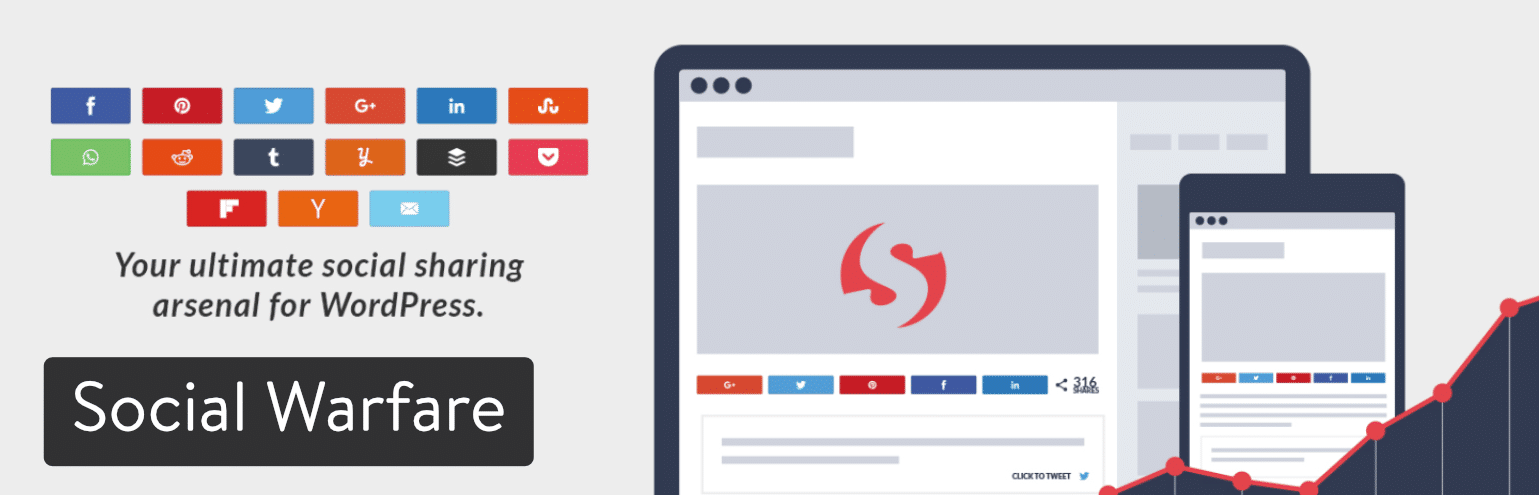
The Social Warfare price starts at $ 29 a year, but that limits the use of the plugin to a site. Increase up to $ 125 per year for five sites and $ 250 per year for 10 sites. This is a reasonable thing, but it would be preferable to have a single payment instead of the annual recurring adjustment. In any case, you are paying for the beauty and speed of the complement, since it will not be unstable or delay the loading of your page. In short, you are getting a more professional look.
How fast is Well, here is a speed test we did? Only load three scripts and all have less than 10 KB. And that is with social exchange counts activated. It is definitely one of the fastest WordPress social media plugins on the market!
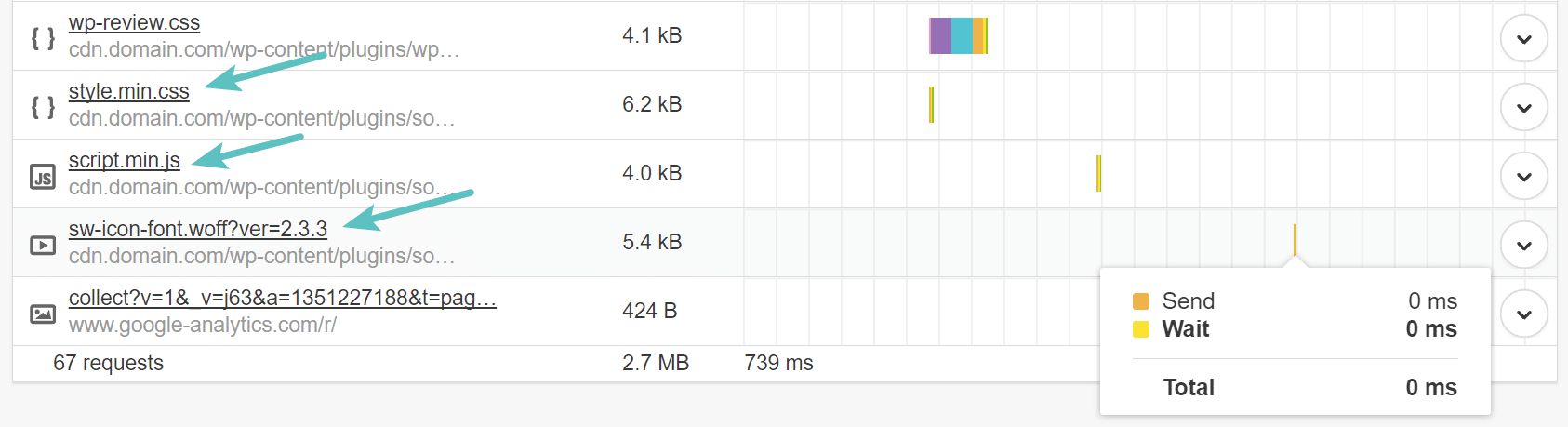
Why you should consider this WordPress social media plugin
- It is one of the most visually stunning and fast WordPress social media plugins.
- The plugin provides more than 5,000 combinations of styles, which makes it highly customizable and useful for labeling your social buttons.
- You can upload images directly to Pinterest.
- Customize the message that appears every time someone clicks on the Tweet button.
- Make shareable quotes from the content in your blog post.
- Show large and shareable Twitter cards to ask users to read an appointment and share it on Twitter.
- The plugin has access codes to insert share buttons anywhere on your site.
- There is a content protection module that blocks your own social call to action. This prevents users from changing the text of posts like Facebook and Twitter.
- Only show counts shared on social networks when you reach a threshold. (Including actions on Twitter)
Possible disadvantages
- The plugin requires an annual recurring payment.
[ Read: On-page Blog SEO: 12 Ways to Optimize Your Blog Content for SEO ]
Our Conclusion on the Best WordPress Social Media Plugins
As discussed, you can end up using only a WordPress social media plug-in, or you may find that some of them work on your site. Anyway, you have many options to choose from, so I recommend you start with Easy Social Share or Social Warfare to prepare these share buttons for your users. The share buttons are crucial. You can then implement other things, such as links to your social pages, social content cabinets, and feeds.
If you have questions about the best WordPress social media plugins, or if you can think of other excellent solutions, let us know in the comments section below.
