Do you want to learn how to increase website traffic? Who does not like it! As a blogger, you want your blog to rank high on Google and appear in the results of all relevant searches.
With ever-changing algorithms, search engine optimization (SEO) can be tricky.
But not impossible! It doesn’t have to be time consuming or very technical as long as you are doing the basics for every post you write.
In this article, I’ve put together 17 easy steps to help you rank higher on Google, even if you’re completely new to blogging SEO.
At the end of this post, you’ll learn some valuable tips so you can stop guessing and start spending your time and resources on what really works.
How to Rank Higher On Google In 2021
Target the Right Keywords
Keyword research is one of the most important aspects of SEO. This should be the first thing to consider when planning to learn how to start a blog. It lays the foundation for your optimization and shouldn’t get it wrong.
By targeting the right keywords, you can help Google understand what your content is about. This increases the likelihood that your articles will appear in response to a search.
Here are some tips for targeting the right keywords.
Focus on one keyword per article – Focusing on a single keyword helps you target your article to that keyword.
The All in One SEO plugin allows you to choose a focus keyword when publishing content. It then measures how well your keyword is optimized and provides practical advice on how to improve it.
Focus On Low Difficulty Keywords
Keyword difficulty is an important metric to consider when choosing a keyword for your blog articles. The higher the difficulty of the keyword, the fiercer the competition and the harder it is to rank.
When choosing keywords, the general rule of thumb is to find ones that have decent traffic volume with little competition.
To find the difficulty of keywords, you can use a free tool, such as AdWords Keyword Tool or a premium tool, such as Ahrefs.
For keyword research, I prefer Ahrefs because they show me the easiest fruits to rank among my keyword ideas. It also provides information on the estimated number of clicks for your keywords.
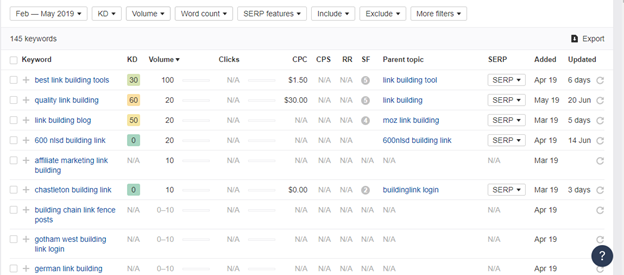
Ahrefs assigns each keyword a difficulty score on a scale of 1 to 100.
For example, Ahrefs tells me that the keyword difficulty (KD) is 77 for keyword link building, which is a very competitive keyword for ranking. But if you click on the question tab, you will get a list of low keywords in KD.
For example, the keyword best link building tools has a KD of 30, which is relatively easy to rank.
Focus On Long Tail Keywords
Long-tail keywords are three or four-sentence keywords that are very specific to what you are selling. They are generally easy to classify due to their low competition.
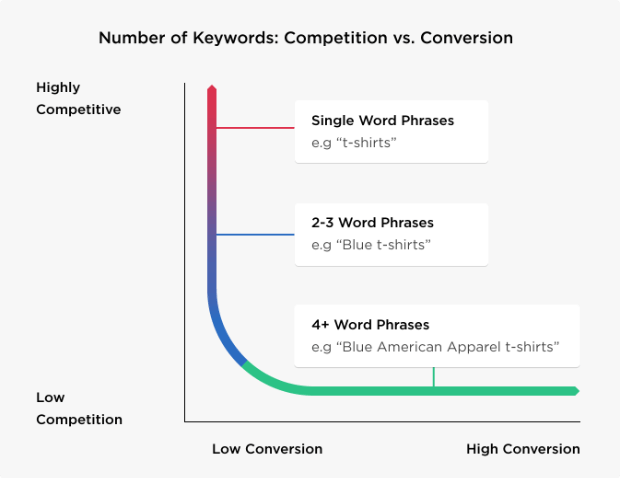
Whenever your potential blog reader uses a very specific search phrase on Google, they tend to know exactly what they are looking for. And if you can create content that matches that search intent, you’ll get a high ranking!
You must use these keywords in the correct places in your content, for example in the title, description, and subheadings of your content.
You can use Ahrefs to find possible long-tail keywords. All you need to do is enter your password and, on the left panel, click Questions. It will give you a list of long-tail keywords/questions that are being researched related to your keyword.
The other method is to search for related questions on Quora that are ranked in the top 3 on Google.
If there is a Quora topic ranked on Google, it means that the keyword has little competition and is easy to rank for.
To find these topics, go to Ahrefs, Site Explorer »Type Quora.com» Organic Keywords »Filter by keywords related to your niche» Filter by positions 3 and under »Sort by volume.
You will find a list of keywords that rank in the top 3 of Google. All you need to do is cover these topics and watch the traffic growth.
Now that you have a list of keywords you can target, let’s move on to the page optimization section. This is where you will be able to make good use of your found keywords.
Use Your Keywords in the Title and Subheadings
There is some correlation between keywords in the title tag and Google rankings.
Also, I recommend that you use your main keyword and its different variations in the title tags of your content.
But don’t push your keywords in an attempt to manipulate your website ranking as this can have a negative impact.
Write Compelling Titles and Meta Descriptions
Did you know that the click-through rate (CTR) of your page in the search result is also a factor in ranking your blog on Google? For example, if your article appears in the third position for a keyword and you were able to get more clicks than the first, you will end up moving to the second or first!
To receive a high CTR and make sure you stay on top, you’ll need to write headlines and descriptions that grab the researcher’s attention and entice them to click.
Remember that for the title you only have 55 characters, so you should think a little before writing it.
You can easily add meta descriptions and titles if you have All in One SEO plugin installed on your WordPress.
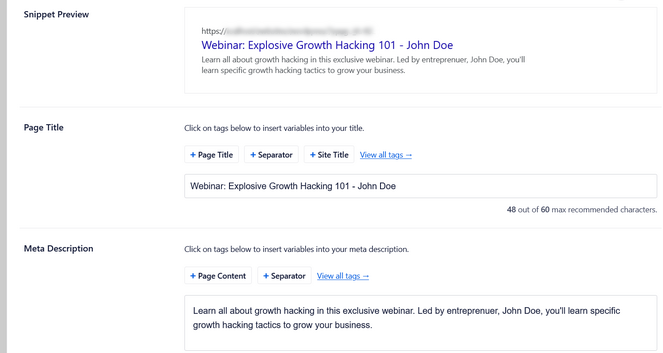
With All in One SEO, you can add meta descriptions manually or you can use predefined tags to insert variables.
Optimize for Featured Snippets
If you want to get the most out of your content, it is recommended to optimize your blog to show up in featured snippets.
The Featured snippets presented are shown before the first position, usually in a box with an image, video, or table. They stand out in search results, helping you get more clicks.
Here’s what a featured snippet looks like:
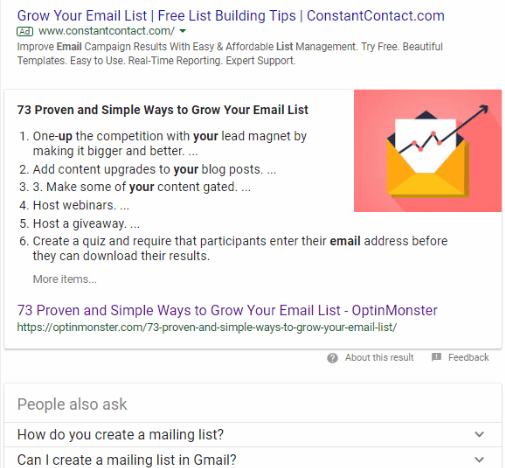
There are 4 different types of featured snippets that you will find:
- Paragraph
- List (numbered and bulleted)
- Table
- Video
Optimize your content for the featured snippet and you can drive more traffic to your blog.
Optimize Your Images to Drive More Traffic
Here’s a secret that most bloggers don’t know: Google Image Search can send a lot of traffic to your blog if you optimize your images correctly.
All you have to do is add alt text to your images. To do this, click on your image and specify the alternative text as shown below.
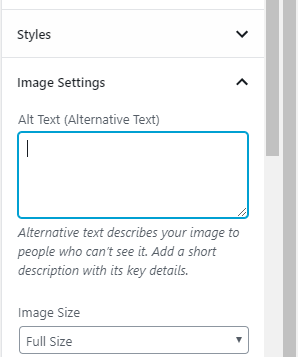
Add a suitable description in the Alternate text box so that Google can recognize what the image is about and help your potential readers discover it when they search for images on Google.
In addition to having appropriate alt text, make sure your image loads quickly. You can guarantee this by using a WordPress plugin called ShortPixel. This will compress your images and make them load faster.
Ensure That You Have User-Friendly URLs
To ensure that you have user-friendly URLs, you need to make sure that your URLs are short and descriptive.
If you’re just starting out, be sure to change the default permalink structure, to make your URL look shorter and more beautiful.
Never use URLs that contain special characters or dates in their URL. They make them unnecessarily long and ugly.
Improve Your Site’s Load Speed
Page loading speed is a ranking factor, which means that if you want to beat your competition, you have to make your pages load faster.
Although page load speed is not a ranking factor, it is still important if you really want to offer the best quality to your readers.
To optimize your page speed, you need to go to Google Pagespeed Insights and enter your URL.
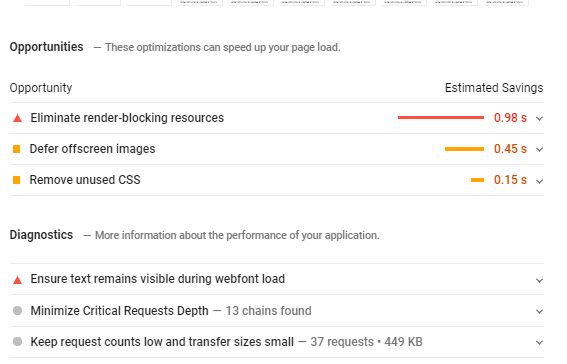
Read the recommendations and implement the Google suggestions. This will help you significantly improve the page speed of your website.
You can also install a cache plugin on your WordPress to improve your page speed. We use and recommend WP Rocket, one of the best cache plugins available.
Submit a Sitemap to Google Search Console
Submitting a sitemap helps Google understand the structure of your blog and also helps Google crawl all of your pages.
Google will eventually find any site that links to other sites on the web. But submitting a sitemap can help you rank your site faster.
If you are using the All in One SEO plugin, it will generate a sitemap file for you. You can follow this guide to submit your sitemap to Google.
Get High-Quality Backlinks
You can’t rank high on Google if you don’t have good quality backlinks. But before I explain how to get high-quality backlinks, I first want to address why you need them.
The Google Search Engine Results Page (SERPS) has 130 billion pages indexed on Google. To rank higher on Google, you need backlinks that act as votes of authority.
Many studies suggest that there is a strong correlation between the number of referring domains and higher rankings.
Getting backlinks from more referring domains will help you rank higher, but how do you know how many are enough? The best way to find out is to use an SEO tool like Ahrefs, SEMRush, or any other tool that shows the number of referring domains your competition has for a specific keyword.
Let’s say a keyword you ranked has high keyword difficulty and an average of 90 referring domains. To compete for that keyword, you will need to get at least 90 quality backlinks from unique domains.
But, truth be told, backlinks alone won’t get you ranked on the first page of Google. Google’s algorithms are complex, there are more than 200 rankings in Google’s algorithm that help determine which page needs to be rewarded.
Bonus Tip: Optimize for Local Search
Optimizing local search is essential for small businesses operating on a regional scale. Optimizing for local search will cause your local business to rank high in Google search results, more leads, and higher conversions.
So how do you optimize for local search?
Creating a Google My Business account is one of the best SEO tactics to help you get the best rankings on Google Maps.
Get opinions from satisfied customers; Not only will this help your website rank higher, but it will also give it the necessary credibility. Then you can flaunt your 5 stars on social media to attract new customers.
Target relevant keywords, use keyword tools like Google’s keyword planner to target relevant keywords your leads are searching for. This will help you stay ahead of the curve and will be able to answer your questions before any of your competitors.
Your content should cover local news and events. Almost all digital marketers will emphasize that blogging is the best way to get rankings. But when you optimize for local search, your content should only talk about local events. This will make your site relevant and will not alienate your potential customers.
Wrapping Up
We hope that our SEO guide is useful for you. Now it is your turn to implement them to the best of your ability.
Remember that implementing these tips will not get you to the top position overnight. When it comes to SEO for bloggers, you have to be patient. Just be sure to record the changes made and measure the performance of your SEO strategy.
Things change a lot in SEO, but as long as you keep the basics, you can still get results!
Well that’s all the SEO wisdom we have to share for now. For a more detailed guide, check out our ultimate beginner’s guide to SEO below.
If you have any SEO tips that you think we’ve missed, do say so in the comments section below.
Getting a new website or any organic research site is hard work. You need to have a solid content marketing strategy and a lot of patience to achieve good results.
